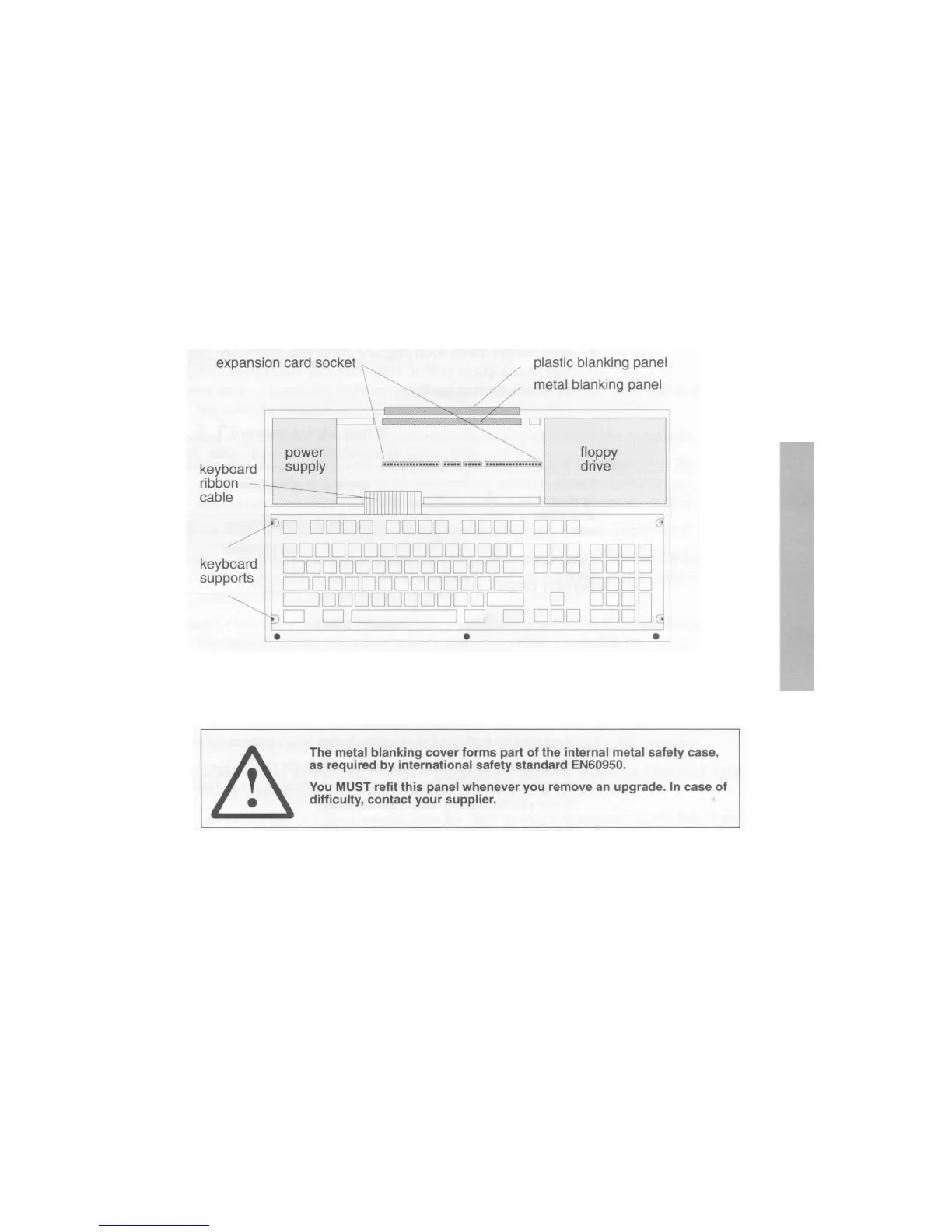Finding the upgrade sockets
Internal expansion card socket
Below is a plan view of the computer with its top plastic cover removed. It shows the
socket into which you plug an internal expansion card.
Some expansion cards provide extra connectors on the back of the computer when they'
re fitted. Before you fit such expansion cards, you'll need to remove the two expansion
card blanking panels (one plastic, one metal). Slide them out from the back of the
computer's lower plastic casing.
If you ever remove an internal expansion card, make sure you replace the two
blanking panels before you use the computer again.
