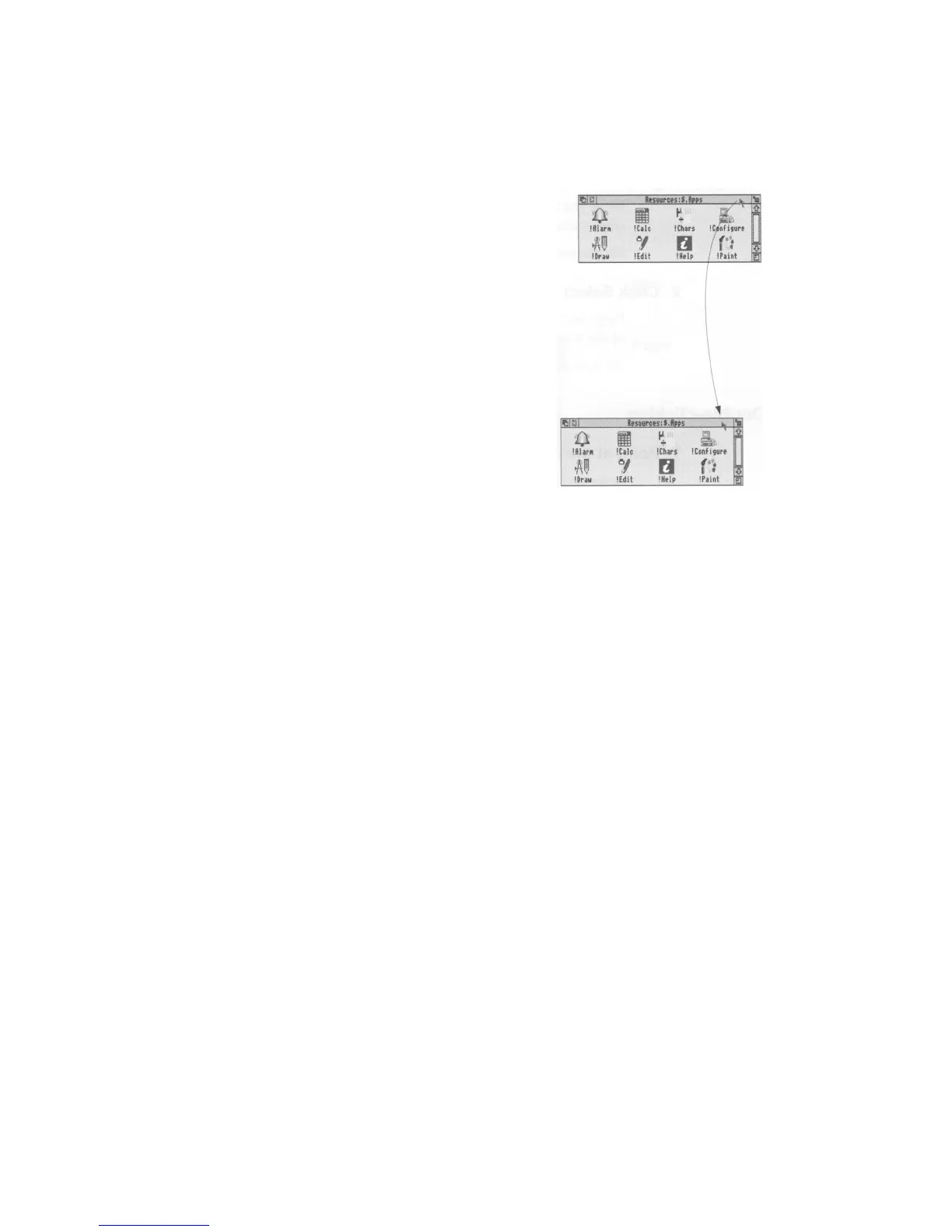Dragging
1 Point at the object
Move the mouse so that the pointer is over the
object you want to move.
For example, point at the title bar along the top
of the Apps directory display. (The
title bar is
the part of the
directory display containing the
words Resources:$.Apps
)
2 Select it with the mouse
Press and hold down the lefthand button of the
mouse.
3 Move the mouse and drag the object
Move the mouse to drag the object across the
screen. Release the mouse button when the object
is where you want it.
