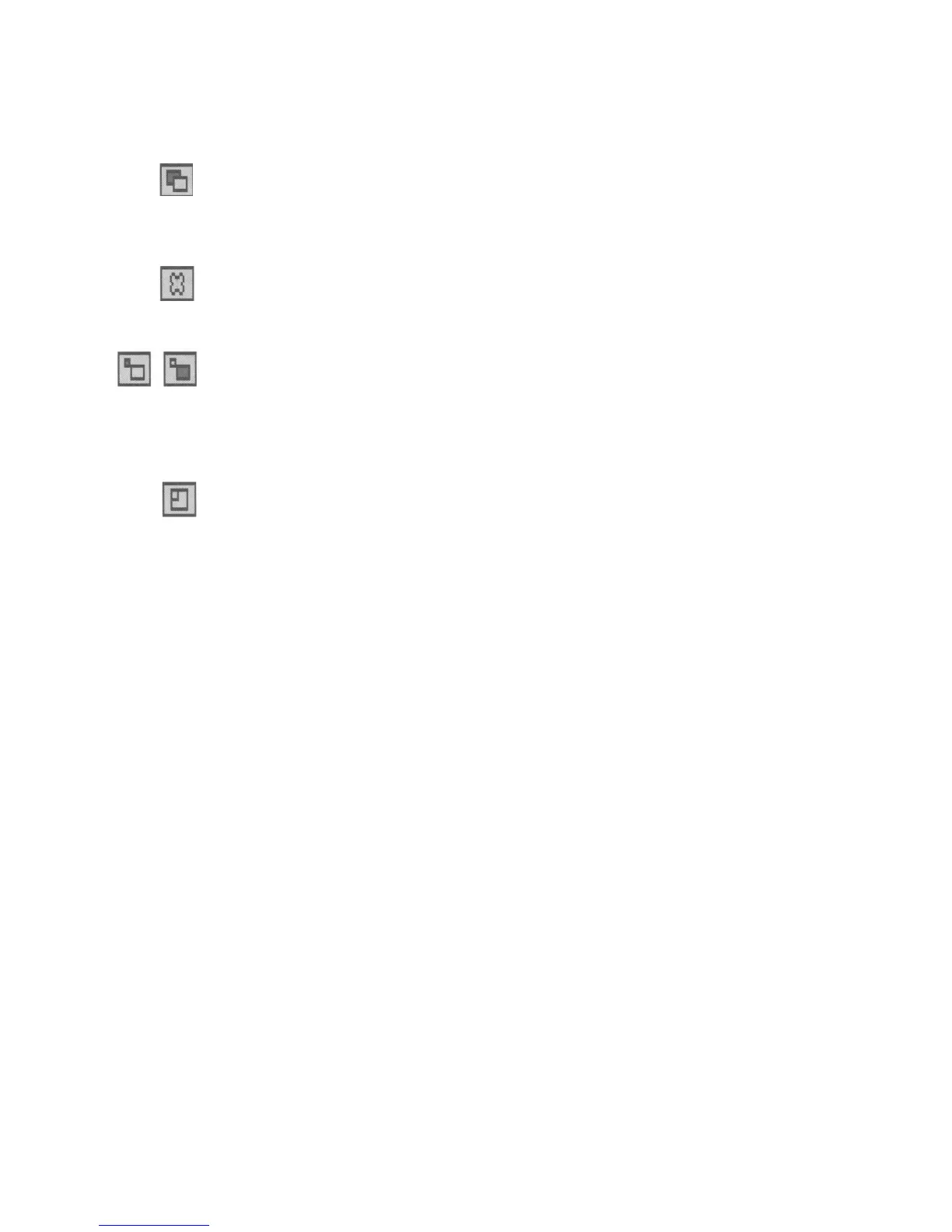Practising manipulating windows
Clicking on the back icon has the effect of putting a window to the back of the pile of
windows on the screen. If you click on this, the window will be hidden behind any
windows which overlap the area it occupies.
Clicking on the close icon closes a window. If you click on this, the window will be
removed from the screen.
Clicking on the toggle size icon switches a window between full size and the last size
displayed. (Full size is either large enough to display everything in the window, or such
that the window fills the whole screen.)
This alternating action is called toggling.
Dragging the adjust size icon lets you alter the size and shape of a window. Clicking
the Select button on it also brings a window to the front of a stack of windows.
Practising manipulating windows
Practise using the window icons to do the things described on the following pages. You
can use the Apps directory display for most of this.
