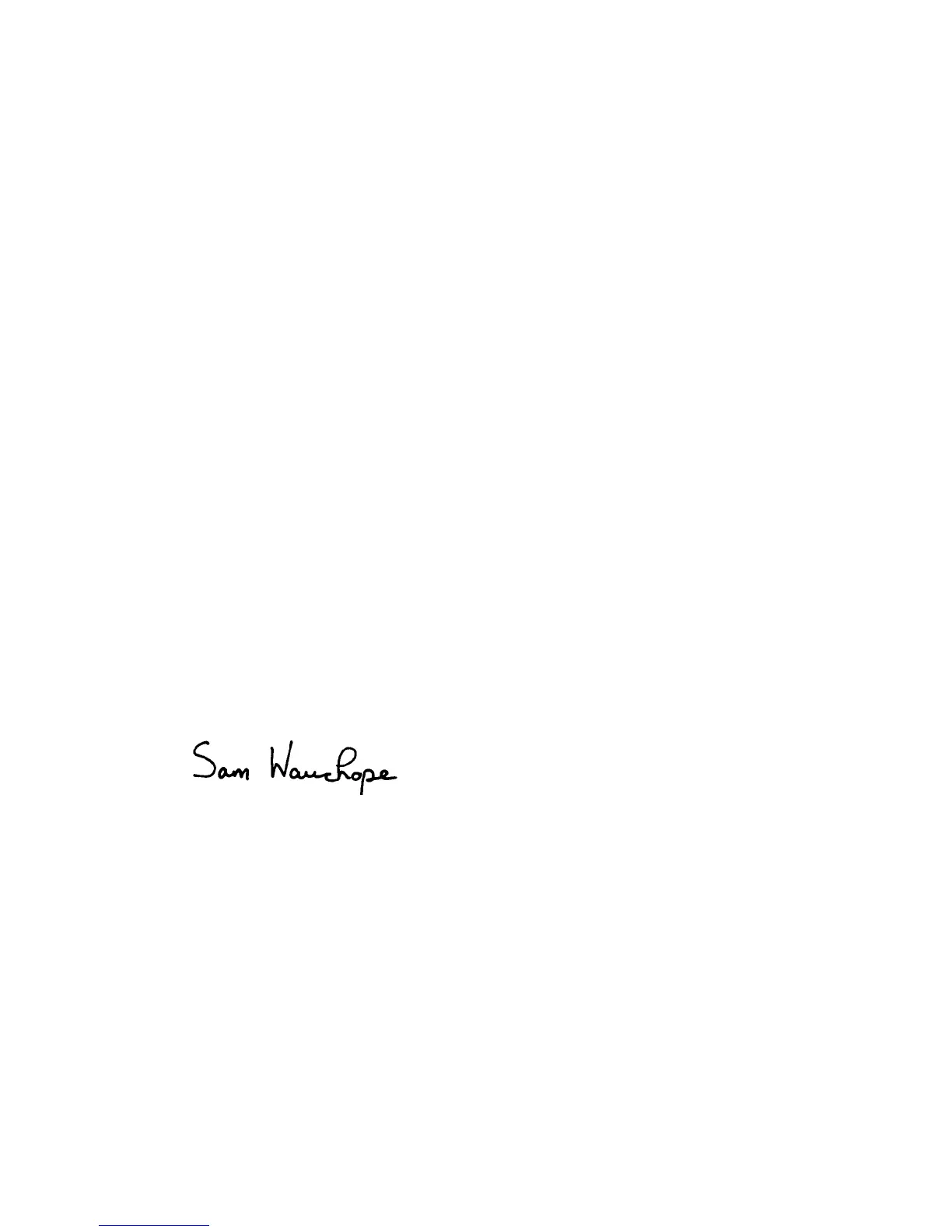As the Acorn family grows larger, so our range of products continues to increase and
diversify. Your new computer is the result of on-going development here at Acorn,
and is made to the high standards of quality and reliability that existing Acorn users
have come to expect.
We value your comments and feedback, so please let your supplier know of any
suggestions you have as to how we might improve our service to you — the Acorn
A3010 incorporates many such suggestions from existing Acorn owners. Your supplier
will also assist you should you ever feel dissatisfied with any aspect of our product or
service — Acorn suppliers have full support from Acorn itself.
To help us provide you with the best service, please complete and return the enclosed
Owner Registration Form. This enables us to keep our valued and growing family of
users informed about new developments. You are not of course obliged to answer all
the questions, should you prefer to leave any of them blank.
The first part of this guide introduces the computer to you, it explains how to
connect it together and how to start using it.
It doesn't matter if you've never used a computer before, the system is easy to use, and
you need learn only a few simple techniques to get going. You can pick up the details
as you go along.
The
Hardware reference section
gives you some advice about looking after your
computer, along with more detailed information, which you may need to refer to
when you want to add things like printers.
Once you have set everything up and mastered the basic techniques described in this
guide, the RISC OS 3
User and Applications Guide
also supplied will help you to get
the best out of your computer and answer many other questions you may have about
how the computer works.
