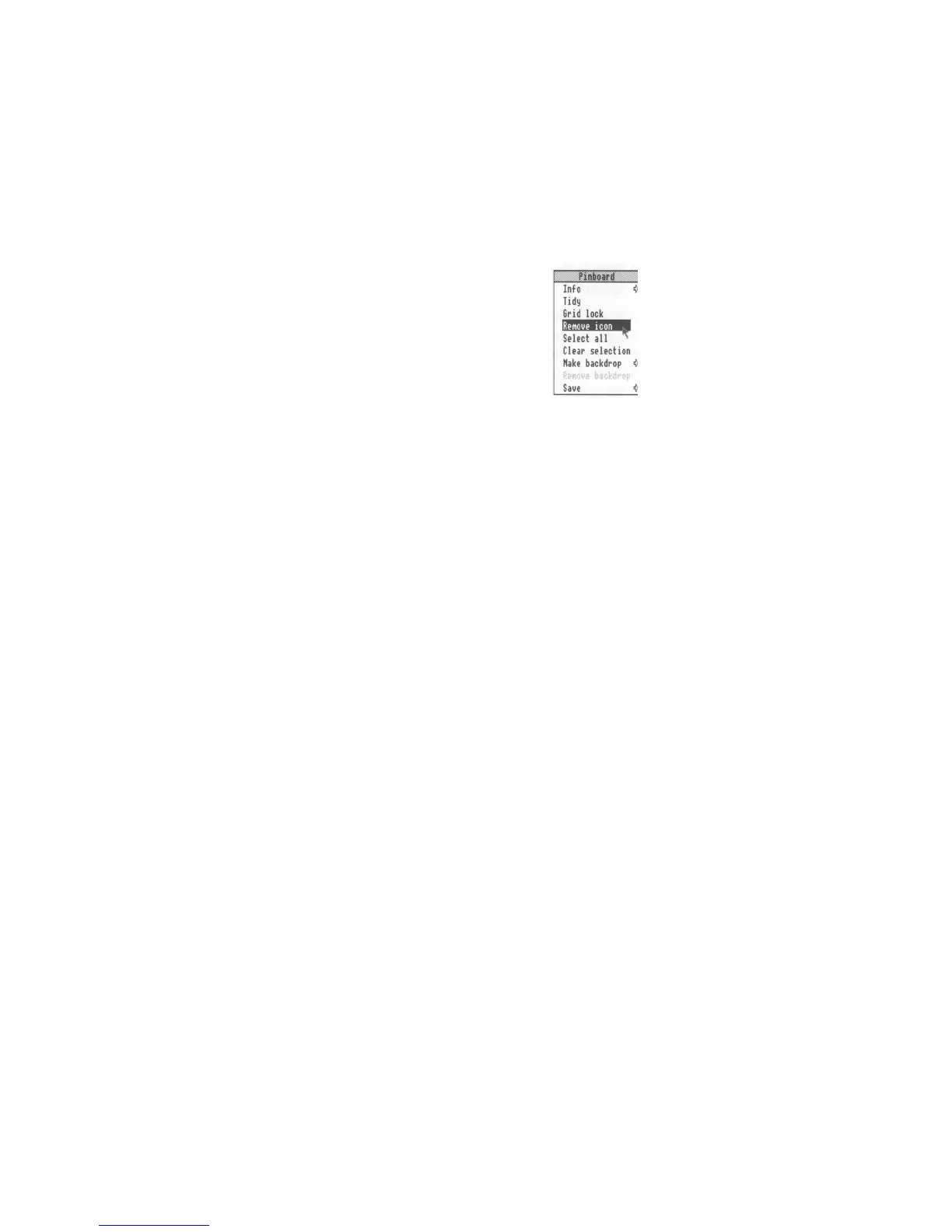You can remove the 'dropped' icon from the
background as follows:
1 Display the Pinboard menu
Move the pointer over the dropped icon and
click Menu.
2 Remove the icon
Choose Remove icon from the menu. If that
option is greyed out, it means that the pointer
wasn't quite over the icon when you clicked
Menu. Try again.
This action does not delete the file itself — the
icon stuck on the pinboard is merely a 'pointer' to
the real file on your disc.
