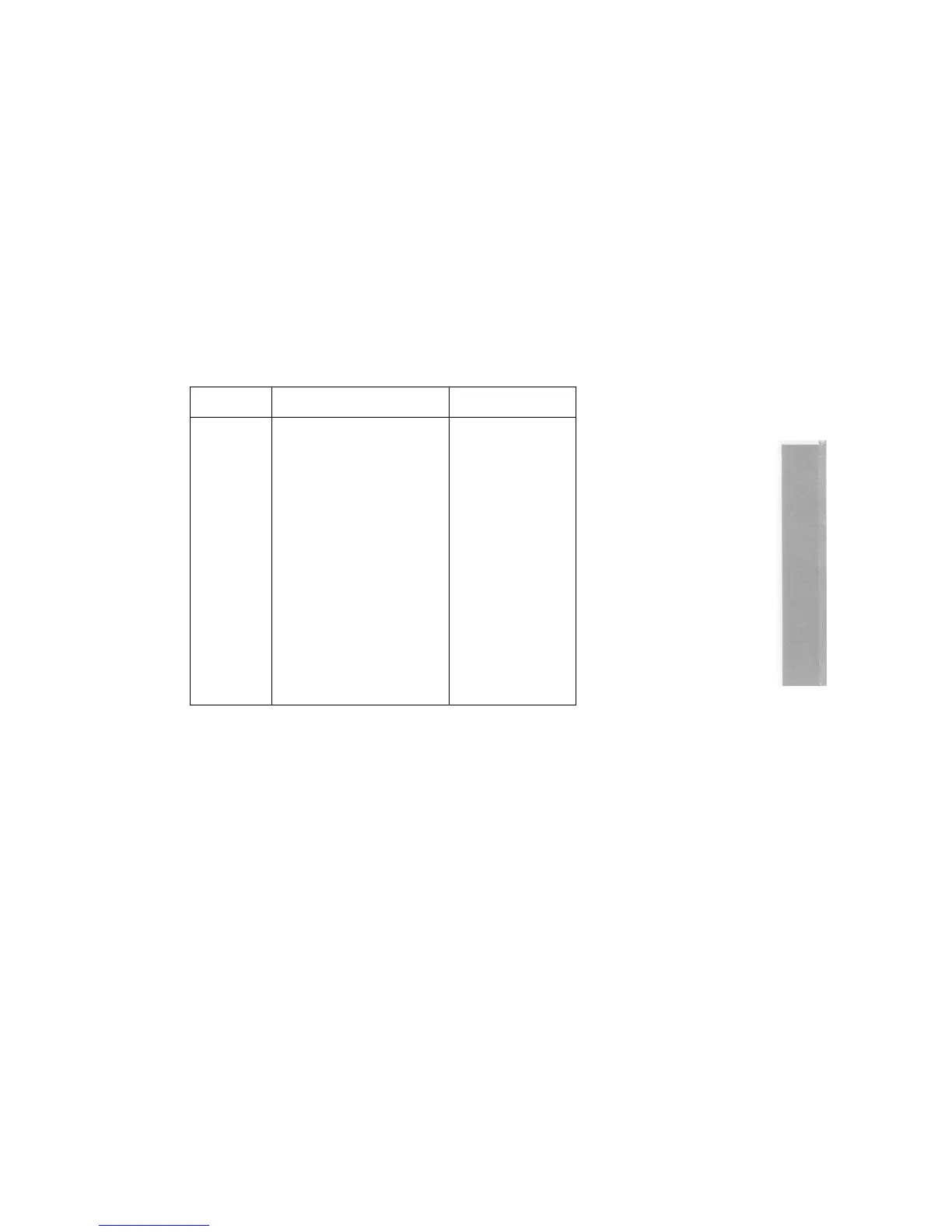Cables and adaptors
This section gives you the pinouts on standard cables supplied with monitors, and tells
you how to make adaptors if they are required.
The pinout of the video connector on the back of the computer is illustrated in
Appendix
D:
Hardware components and connectors
on page 81.
Cable type A
This cable is supplied with most VGA and Multiscan monitors and is terminated at the
computer end with a 15-way VGA style D-type plug.
The table below shows the typical pinout for the computer end of this type of cable.
You can use this cable without modification
Note 1: Normally linked to pin 10 (0V) in the cable or in the monitor.
Note 2: A NEC Multisync II monitor comes supplied with a 9-way connector on the
computer end of the cable, and an adaptor which allows you to connect this to the 15-
way connector on the computer.
Multiscan monitors that have a 15-way connector are usually wired with the ID bits
indicating either a VGA or SVGA monitor. In this case the system software will display
a VGA mode 27.
69
