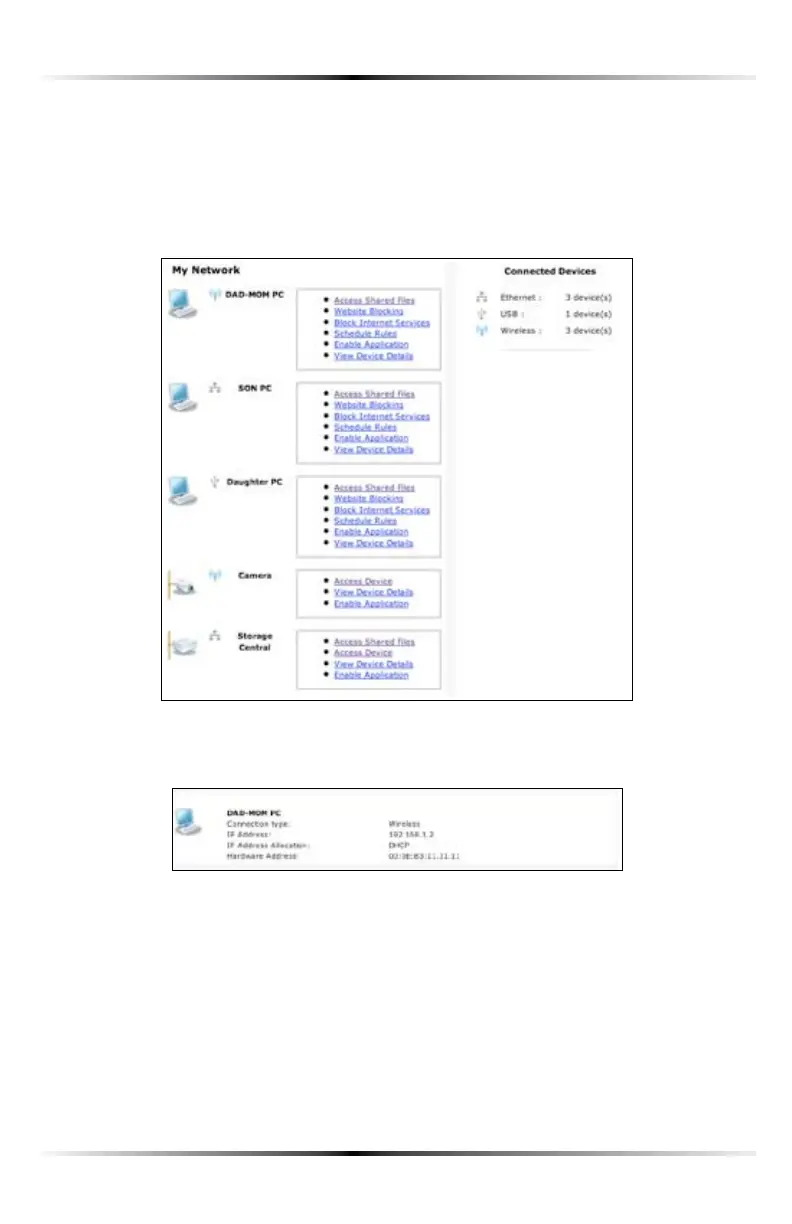16
Wireless DSL Gateway User Manual
Network Status
To view the Gateway’s network status, select My Network INTHEh(OMEvSCREEN
4HEh-Y.ETWORKvSCREENAPPEARSLISTINGALLDEVICESCONNECTEDTOTHENETWORK
&ROMTHISSCREENVARIOUSSETTINGSCANBEACCESSEDINCLUDING7EBSITEBLOCKING
3CHEDULE2ULESAND%NABLE!PPLICATION
To view the network status of a particular device, click View Device Details for
THEDEVICE!NOVERVIEWOFTHEDEVICESNETWORKSTATUSAPPEARS