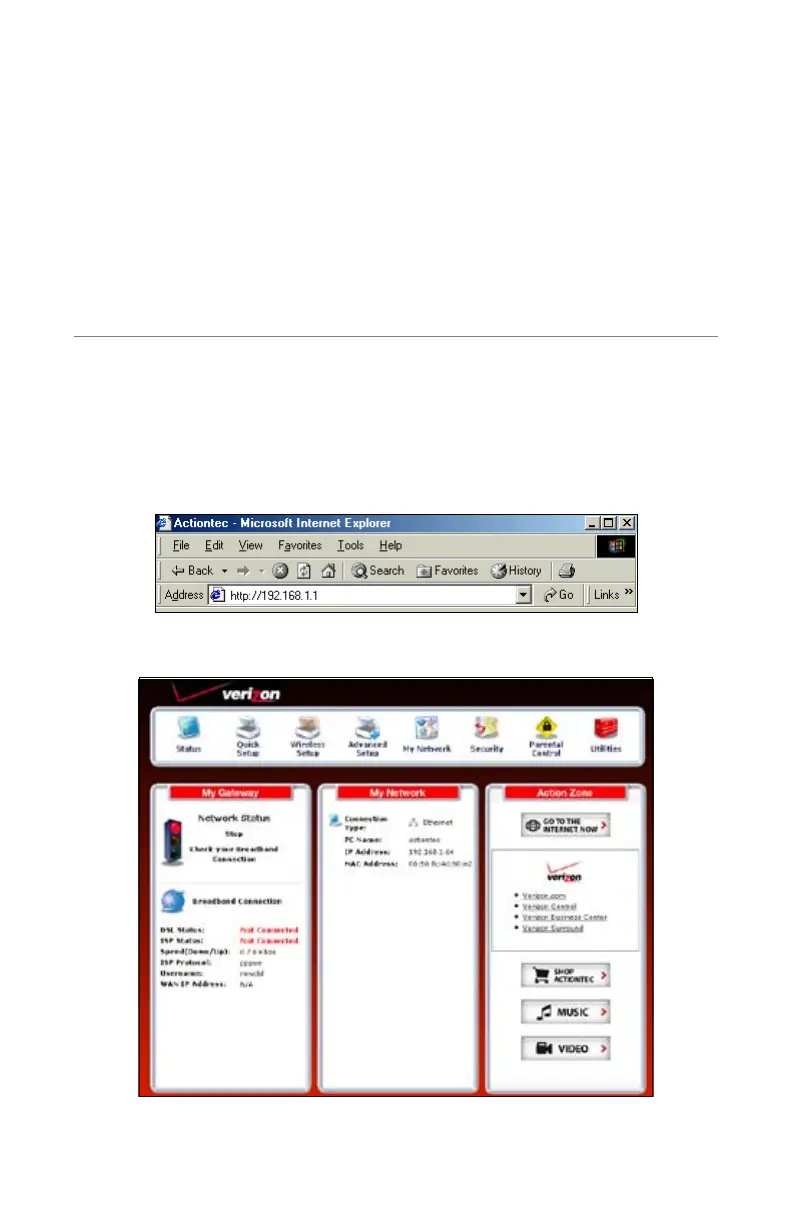61
Configuring the
Gateway’s Utilities
This chapter explains how to use the Gateway’s utilities, including how to restore
default settings, upgrade the Gateway’s firmware, and perform a ping test.
Accessing the Utilities Screens
To access the Utilities configuration screens, follow these instructions:
1. /PENA7EBBROWSER)NTHEh!DDRESSvTEXTBOXTYPE
http://192.168.1.1
then press Enter on the keyboard.
2. 4HEh(OMEvSCREENAPPEARS#LICKUtilities.
8
