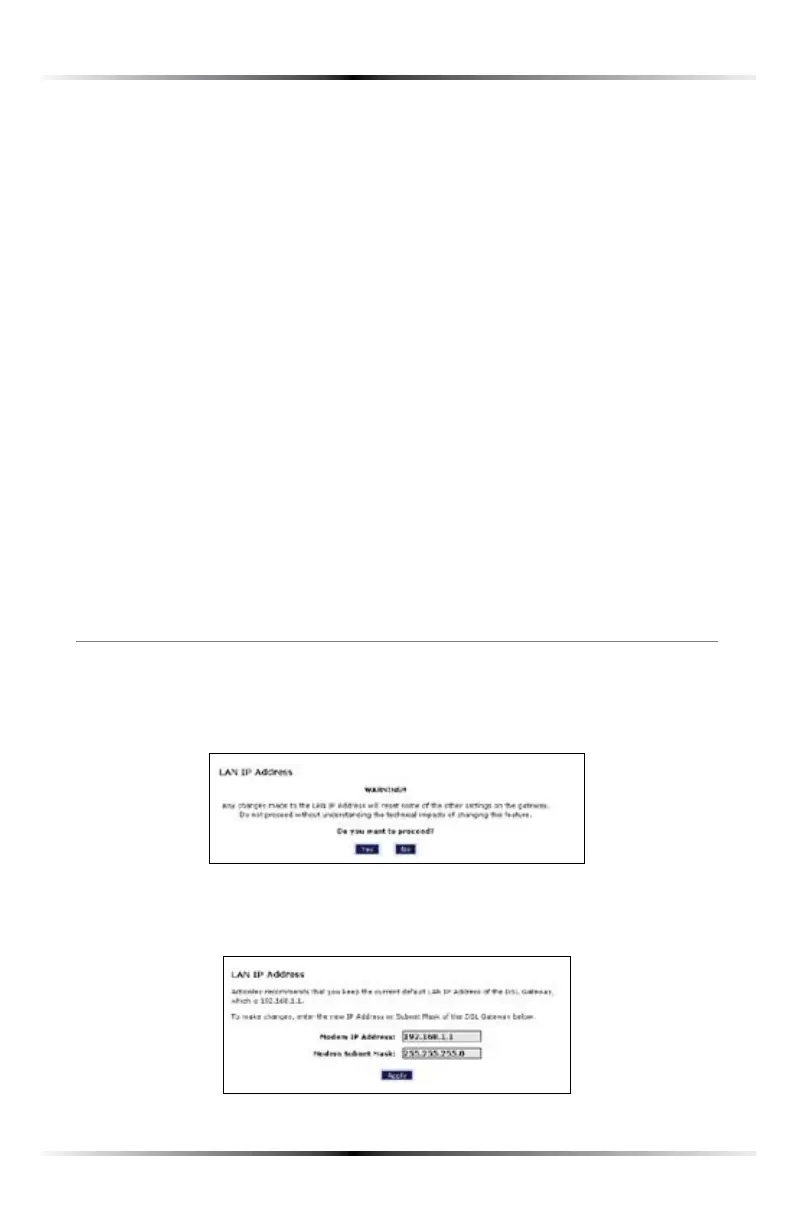34
Wireless DSL Gateway User Manual
Domain Name
This is the domain name provided by Verizon. If Verizon provided domain
name information, enter it here. If not, leave the text box intact.
DNS (Dynamic or Static)
This is the type of DNS server provided by Verizon. If Verizon provided DNS
server information, select the type here. If not, leave as is.
DNS Server 1
This is the primary DNS server provided by Verizon. If Verizon provided DNS
server information, enter it here. If not, leave the text box intact.
DNS Server 2
This is the secondary DNS provided by Verizon. If Verizon provided secondary
DNS server information, enter it here. If not, leave the text box intact.
When finished in this screen, click Apply to activate any changes made.
LAN IP Address
Selecting LAN IP AddressINTHEh!DVANCED3ETUPvSCREENCAUSESAWARNINGSCREEN
to appear.
Read the on-screen warning, then click Yes to continue.
The “,!.)0!DDRESSvSCREENAPPEARS