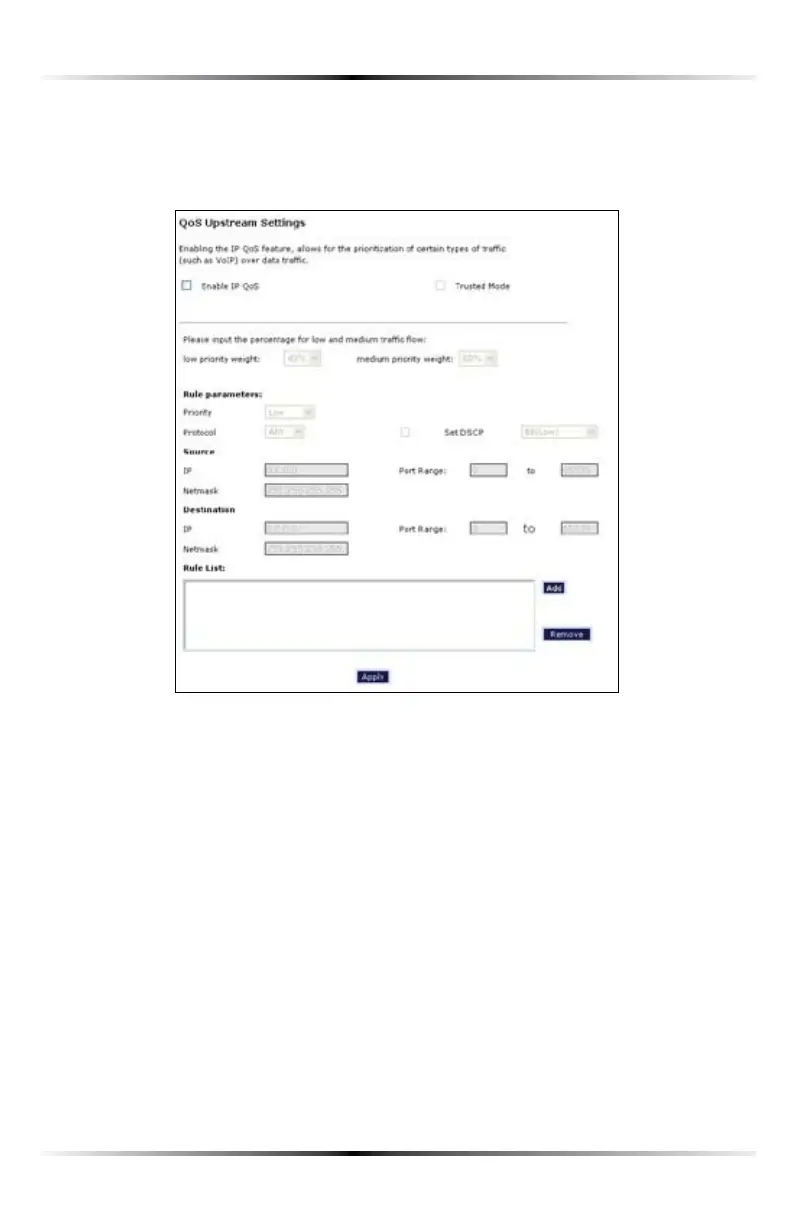38
Wireless DSL Gateway User Manual
QoS Settings Upstream
Selecting QoS Settings UpstreamFROMTHEh!DVANCED3ETUPvSCREENCAUSESTHE
h1O35PSTREAM3ETTINGSvSCREENTOAPPEAR
QoS (Quality of Service) allows the prioritization of certain types of data traf-
fic (such as VoIP traffic) over other types of traffic (such as standard data). Both
upstream (data coming into the network) and downstream (data going out of the
network) traffic can be prioritzed using QoS.
Enable QoS
#LICKINGINTHISCHECKBOXACTIVATESDEACTIVATES1O3
Trusted Mode
)Fh4RUSTED-ODEvISACTIVATEDALLDATATRAFFICSETTOANIP precedence level of 5 will
be recognized as high priority traffic, regardless of IP or -!#address rule settings
(used for VoIP only).