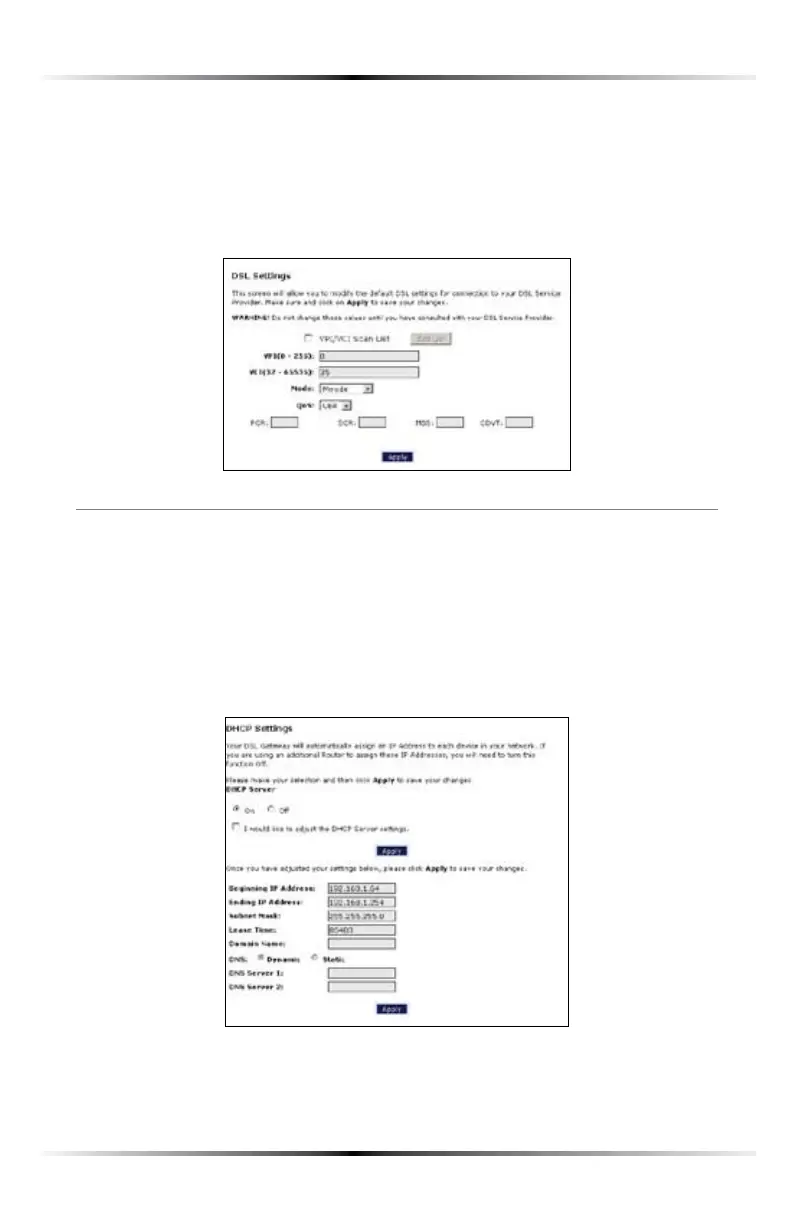32
Wireless DSL Gateway User Manual
DSL Settings
To access DSL Settings, select DSL SettingsFROMTHEh!DVANCED3ETUPvSCREEN4HE
Gateway’s VPI, 6#), Mode, and QoS (Quality of Service) settings can be changed
from this screen, we recommend not changing these values without first consult-
ing the ISP.
DHCP Settings
Selecting DHCP SettingsINTHEh!DVANCED3ETUPvSCREENGENERATESTHEh$(#0
3ETTINGSvSCREEN4HE'ATEWAYHASABUILTIN$(#0$YNAMIC(OST#ONFIGURATION
Protocol) server that automatically assigns a different IP address to each computer
on the network, eliminating IP address conflicts.
The factory default setting is On. To disable the $(#0 Server, select Off, then
click Apply.