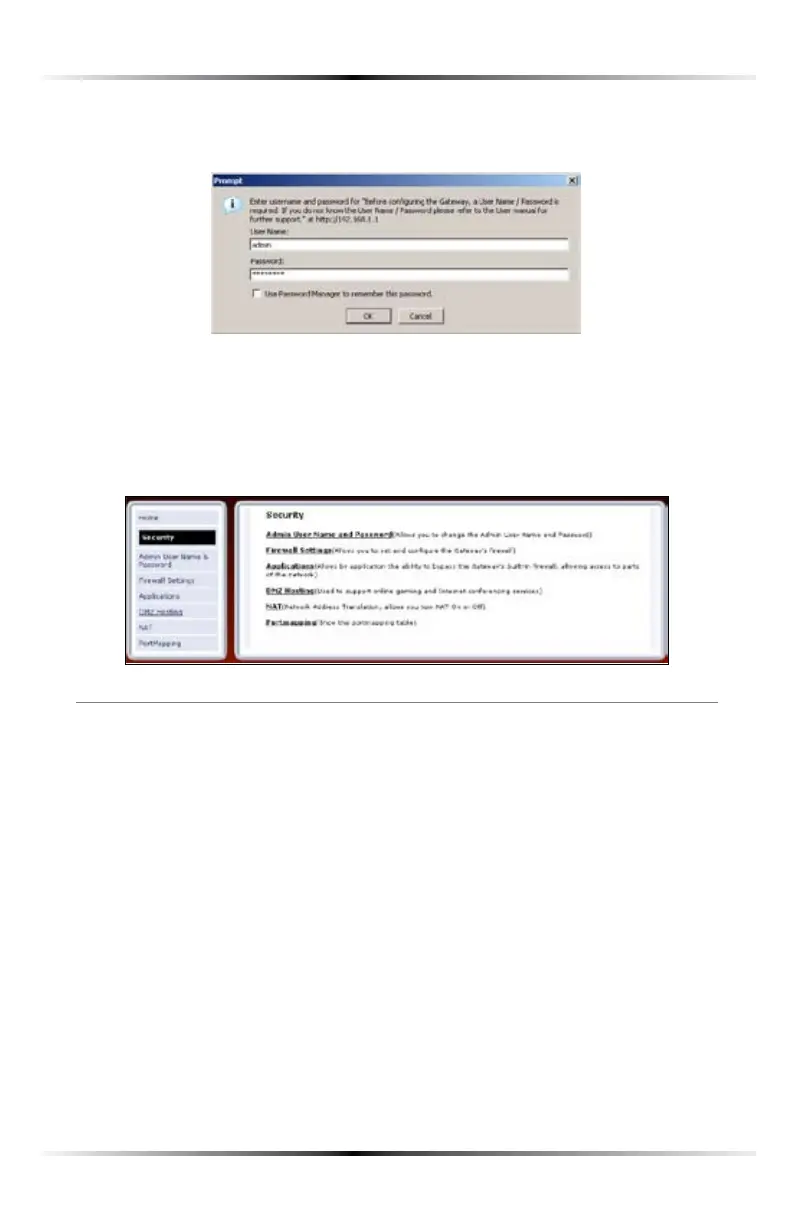48
Wireless DSL Gateway User Manual
3. !LOGINWINDOWAPPEARS%NTERTHEUSERNAMEANDPASSWORDINTHEAPPROPRI-
ate text boxes, then click OK.
!
Note: 4HEDEFAULTUSERNAMEIShADMINv4HEDEFAULTPASSWORDIS
hPASSWORDv
4. 4HEh3ECURITYvSCREENAPPEARS4OMODIFYASPECIFICCONFIGURATIONCLICKONITS
name in the menu bar on the left, or from the list in the middle of the screen.
Admin User Name and Password
3EEh#HANGINGTHE0ASSWORDvONPAGE