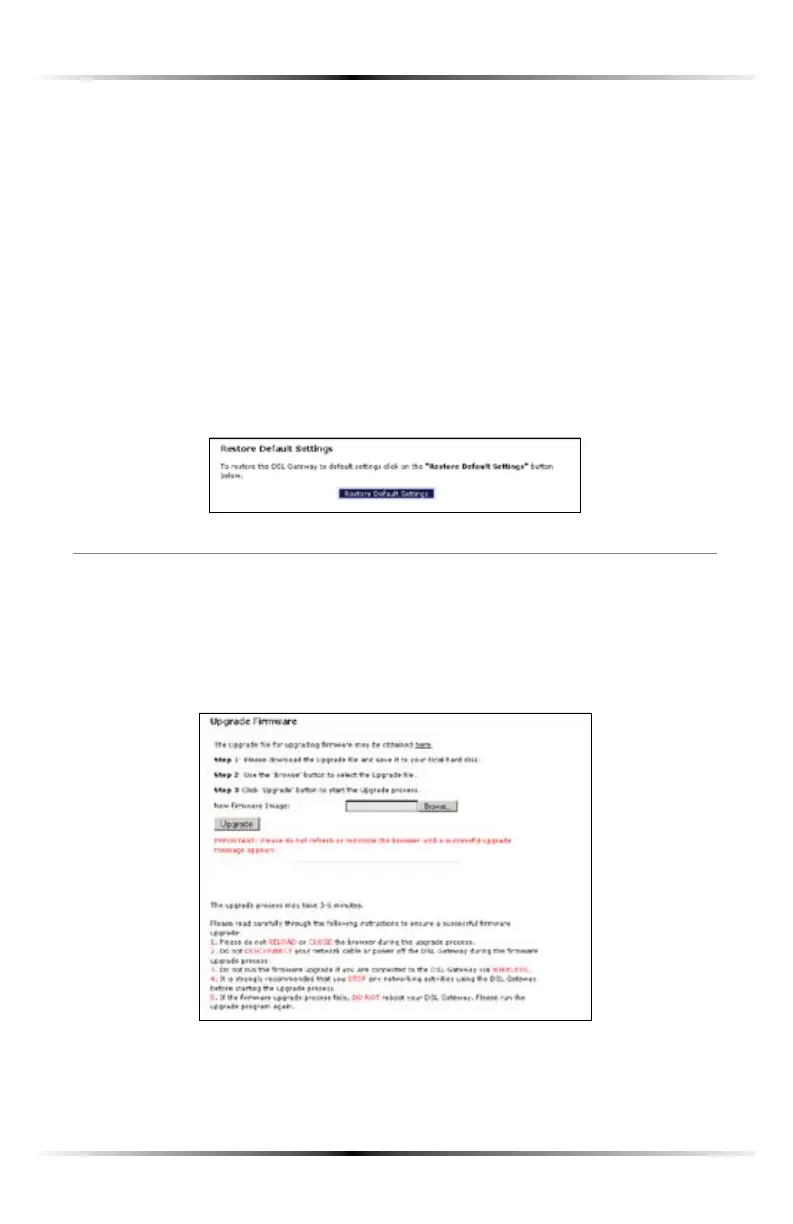63
Chapter 8 Configuring the Gateway’s Utilities
Restore Default Settings
To restore the Gateway to its factory default settings, select Restore Default Settings
FROMTHE5TILITIESSCREEN7HENTHEh2ESTORE$EFAULT3ETTINGSvSCREENAPPEARSCLICK
Restore Default Settings!NYCHANGESMADETOTHE'ATEWAYSSETTINGSWILLBELOST
and the factory default settings restored. During this process, the Gateway’s Power
light flashes and the Gateway is disabled.
"
Warning: Do not unplug the Power cord from the Gateway
during the Restore Default Settings process. Doing so may result
in permanent damage to the Gateway.
When the Power Light stops flashing and glows steadily green, the Gateway is fully
operational.
Upgrade Firmware
Selecting Upgrade Firmware in the Utilities screen generates the “Upgrade
&IRMWAREvSCREEN&IRMWAREUPGRADESAREPERIODICALLYRELEASEDTOENHANCETHE
'ATEWAYSCAPABILITIES&OLLOWTHEINSTRUCTIONSONSCREENTOUPGRADETHE'ATEWAYS
firmware.