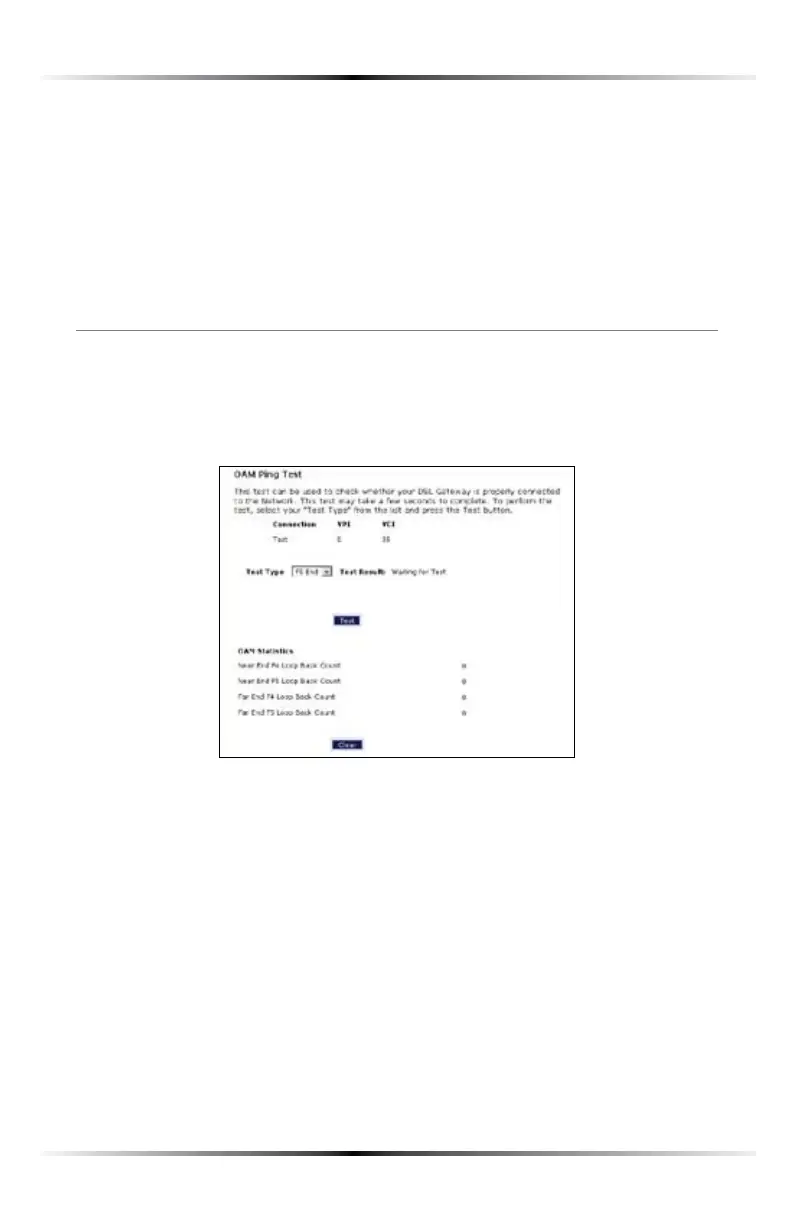66
Wireless DSL Gateway User Manual
Apply
Pressing this button saves any changes to the System Log screen and causes the
Save and Restart screen to appear.
Save Log As
Pressing this button allows the user to save a log as a file.
OAM Ping Test
Selecting OAM Ping Test from the Utilities screen generates the “/!-0ING4ESTv
screen, which is used to check whether the Gateway is properly connected to the
NETWORK&OLLOWTHEONSCREENINSTRUCTIONSTOPERFORMTHETEST