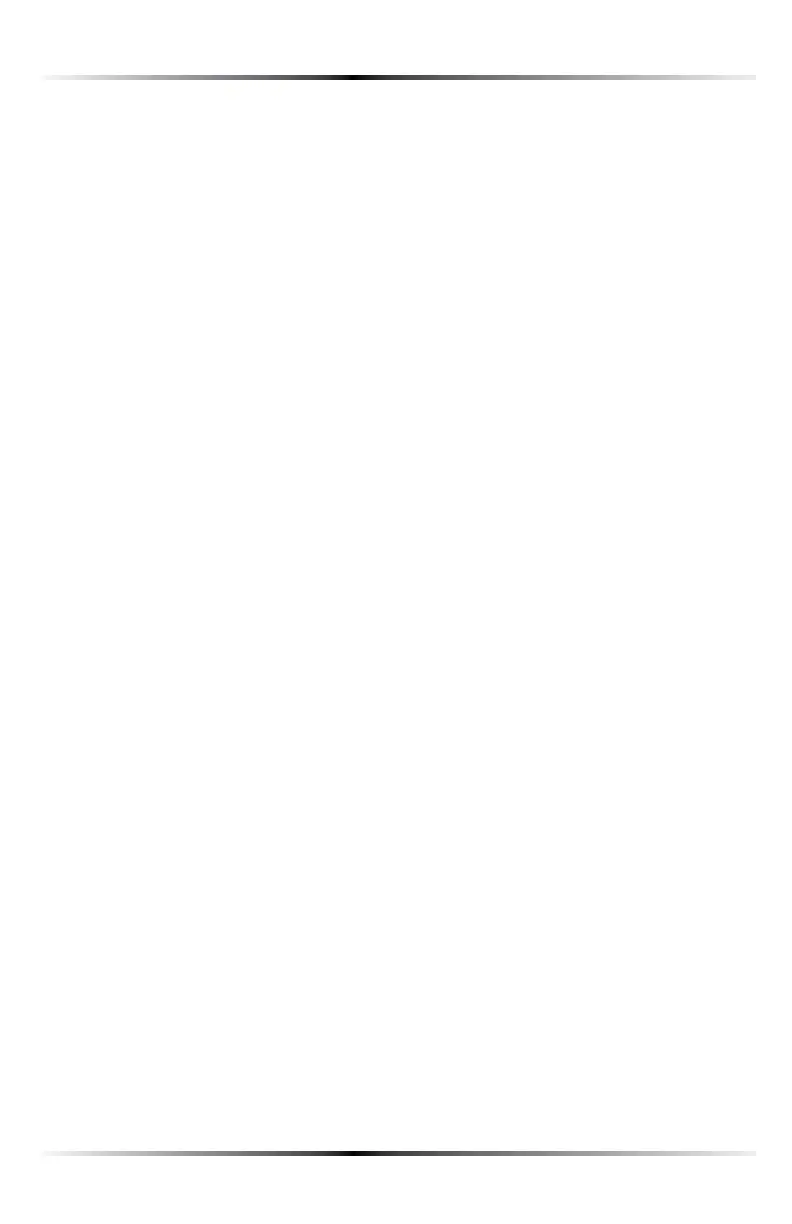60
Wireless DSL Gateway User Manual
!
Note: 7HENUSINGh7EEKLYvSCHEDULINGANACCESSPERIODCANNOT
include 12 a.m (midnight). To create an access period that includes
midnight, create two access periods, one that ends at 12 a.m. on
one day, and one that begins at 12 a.m on the following day.
5. When finished with all scheduling, click Apply to save the changes to the
Gateway.
Removing a Schedule Rule
To remove a scheduled rule, select it from the Rules list box, then click Remove.
The schedule rule will disappear from the Rules list box.