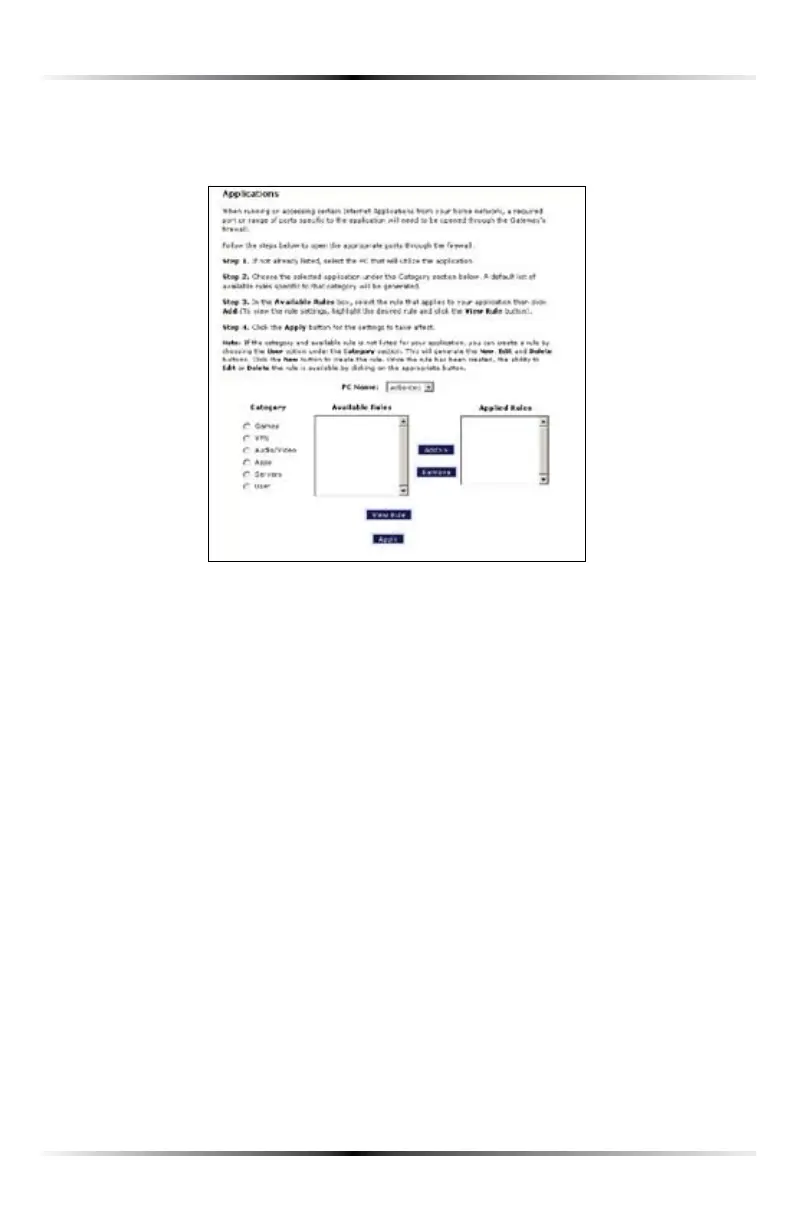52
Wireless DSL Gateway User Manual
Applications
Selecting Applications in the Security screen generates the “!PPLICATIONSvSCREEN
This screen allows certain programs to bypass the Gateway’s built-in firewall,
allowing access to parts of the network (for hosting a Web or ftp server, for exam-
ple). To use, select the name of a computer on the network from the “0#.AMEv
drop-down list, then click Add.EXTSELECTAh#ATEGORYvBYCLICKINGTHEAPPROPRI-
ATERADIOBUTTON)NTHEh!VAILABLE2ULESvLISTBOXSELECTAGAMEAPPLICATIONSERVER
etc., then click Add>>4HESELECTEDITEMAPPEARSINTHEh!PPLIED2ULESvLISTBOX
Repeat for each item needed
4OREMOVEANITEMFROMTHE!PPLIED2ULESLISTHIGHLIGHTITTHENCLICKRemove.
To view an item’s rules (forwarded ports, etc.), highlight it, then click View Rule.
When finished with this screen, click Apply to save the changes.