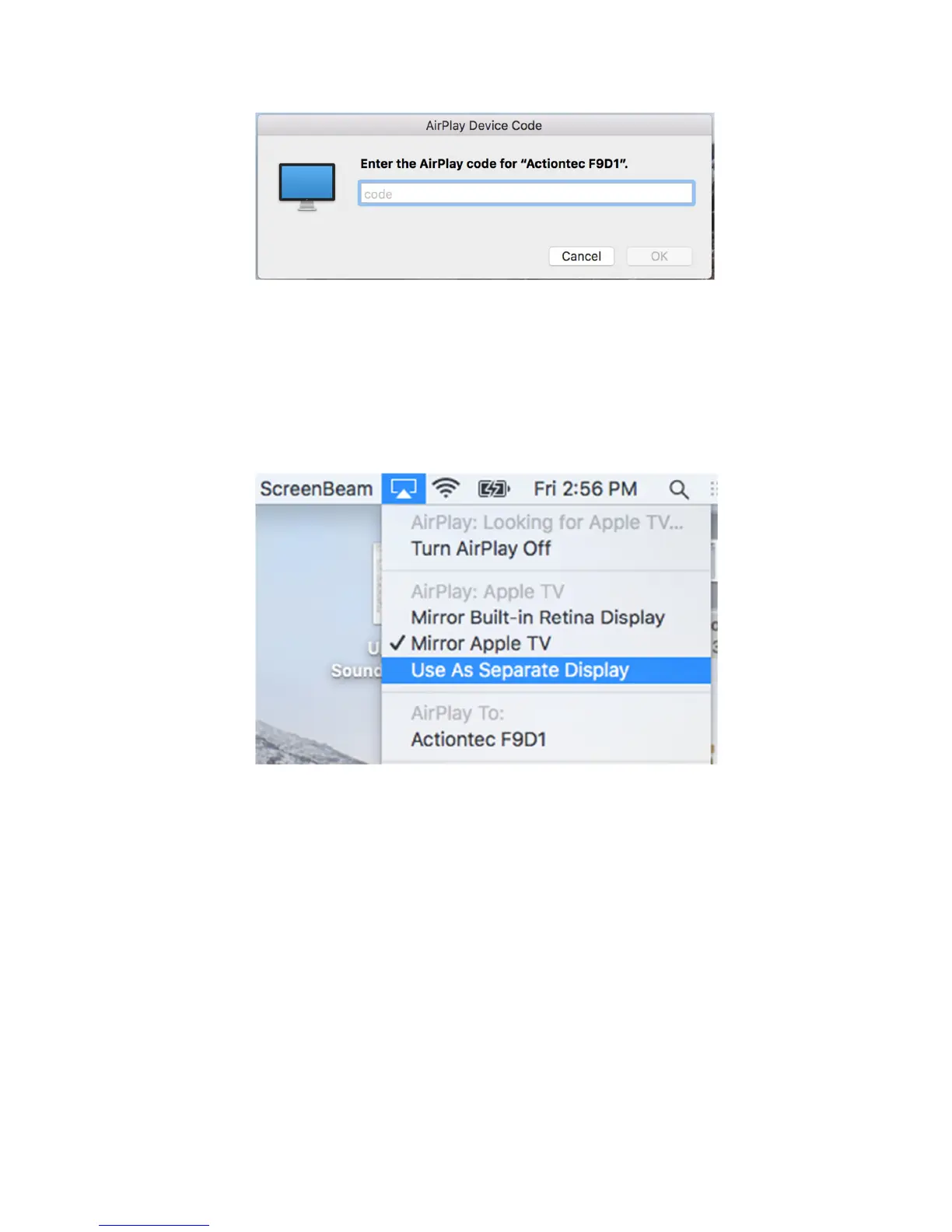15
© 2018 Actiontec Electronics Inc. All rights reserved. ScreenBeam Deployment Guide
Enter the corresponding PIN and click Ok.
4. The macOS device should now be mirroring to the front-of-room display.
5. The default option is to mirror the screen directly, but extended desktop can be
chosen by clicking the “Use as Separate Display” option:
6. To disconnect from the ScreenBeam, click on the screen mirroring icon again and
click on Off to turn native screen mirroring off. The macOS device will stop mirroring
to the front-of-room display.
Note: DRM-protected content from apps or browsers cannot be displayed from a macOS
device to the ScreenBeam front-of-room display.