6
© 2018 Actiontec Electronics Inc. All rights reserved. ScreenBeam Deployment Guide
1.4 ScreenBeam Display Requirements
ScreenBeam 960 requires a display with available HDMI or VGA port supporting 720p/WXGA
resolution or higher. 1080p or higher is recommended.
1.5 Related Documents
To better understand the deployment of ScreenBeam Wireless Display, and its display
capabilities over LAN, the following documents are recommended for review prior to
ScreenBeam deployment:
• ScreenBeam Receiver (ScreenBeam 960) user guide
• ScreenBeam Central Management System user guide
Note: ScreenBeam Central Management System (CMS) is not required for ScreenBeam
Wireless Display over LAN, but it is highly recommended for managing ScreenBeam
receivers. See https://www.screenbeam.com/products/screenbeam-cms/ for details.
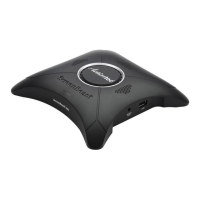
