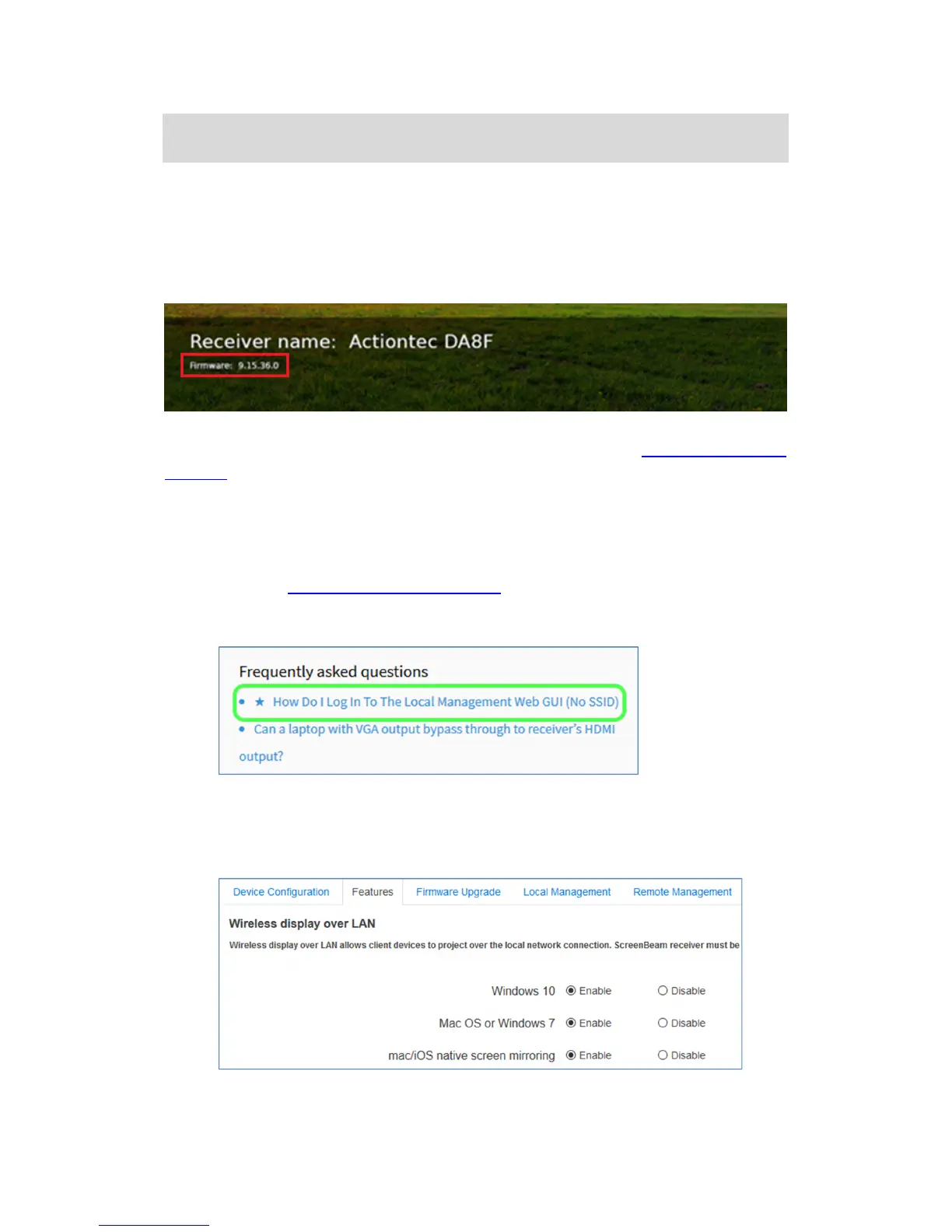7
© 2018 Actiontec Electronics Inc. All rights reserved. ScreenBeam Deployment Guide
Part II Setting up ScreenBeam
Ensure the ScreenBeam 960 receiver is updated to the latest firmware version. The firmware
version is indicated on the Ready to Connect screen at the bottom left corner. In the
example below, the receiver has outdated firmware that will need to be updated to the latest
firmware prior to proceeding.
The latest firmware and update instructions may be obtained from the ScreenBeam support
webpage in the ScreenBeam 960 section.
Confirm that the support for Wireless display over LAN is enabled on your receiver. Follow
the procedures below to enable the support for Wireless display over LAN:
1. Go to the ScreenBeam support webpage and click on the ScreenBeam 960, scroll
down to the Frequently asked questions category, and click on the link for ‘How Do I
Log In To The Local Management Web GUI (No SSID)’
2. Follow the steps to connect to the local management page for the ScreenBeam 960.
3. In the Features Tab, check that ‘Wireless display over LAN’ is enabled for the desired
scenarios. To save any changes scroll to the bottom of the page and press ‘Apply’
then press ‘Ok’ in the pop-up message.
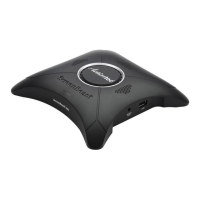