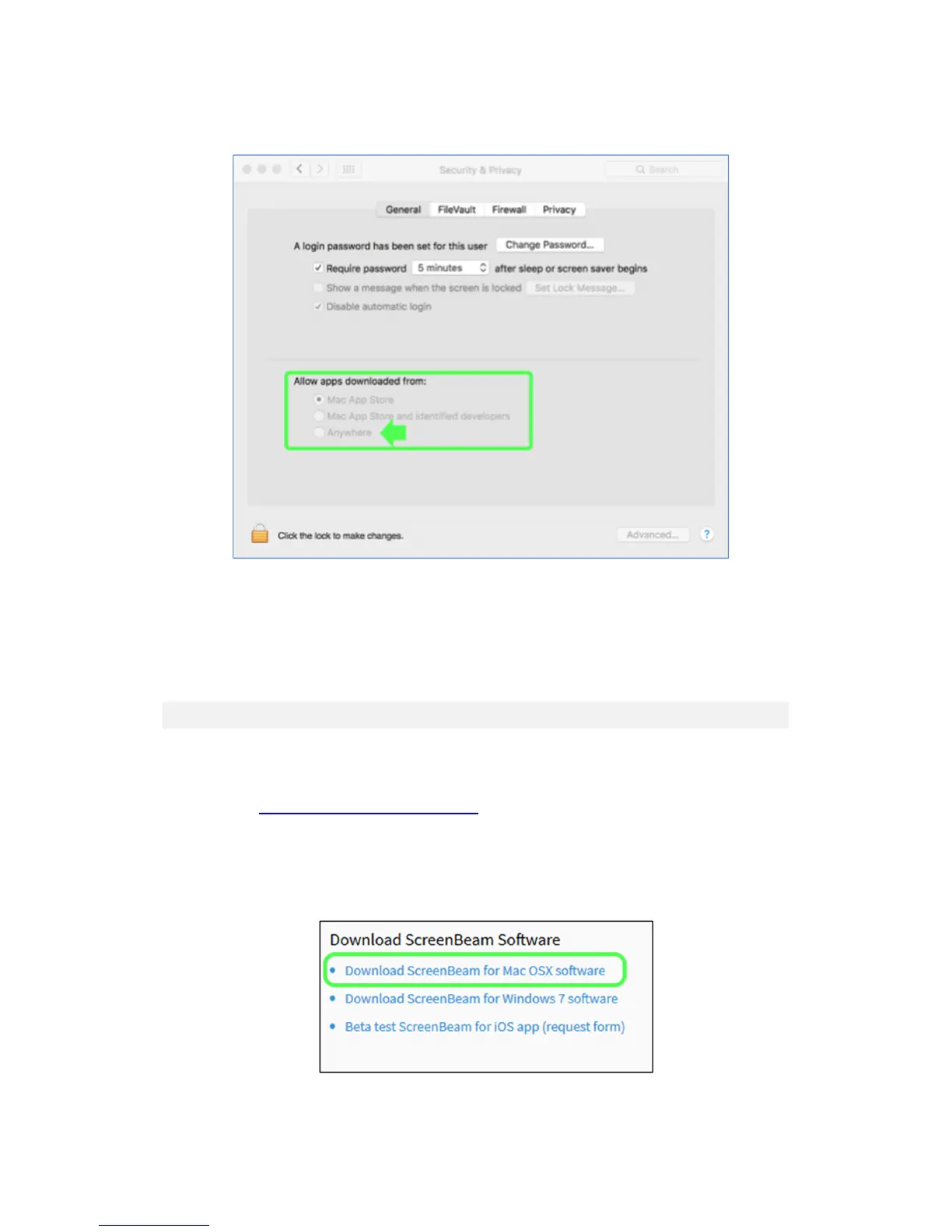23
© 2018 Actiontec Electronics Inc. All rights reserved. ScreenBeam Deployment Guide
2) The Mac must be set to Allow apps downloaded from Anywhere to be
installed.
Note: If Allow apps to be downloaded from Mac App Store or Mac App Store
and identified developers is selected, close System Preferences and enter the
following command from terminal shell with Administrator privileges:
sudo spctl --master-disable
7.2.2 Install macOS application
To install the macOS application for pre-2012 macOS devices:
1. Go to https://support.screenbeam.com and click on the ScreenBeam 960 product
page. On the ScreenBeam 960 page, scroll down to the Download ScreenBeam
Software section and open the link to Download Mac OSX wireless display
software.