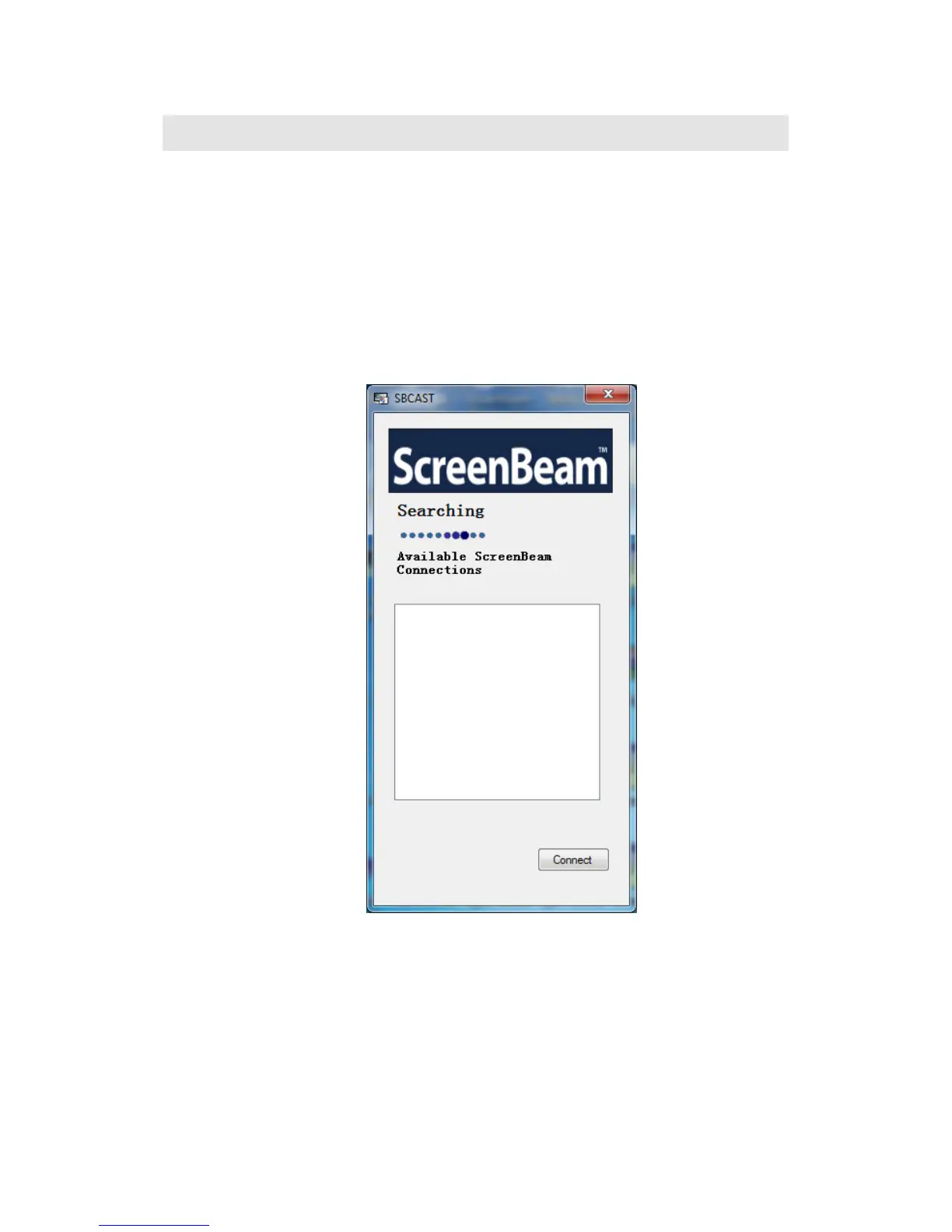31
© 2018 Actiontec Electronics Inc. All rights reserved. ScreenBeam Deployment Guide
9.2 Windows 7
For Windows 7 devices, follow the connection procedure below:
1. Make sure that Wi-Fi on the source device is turned on.
2. Confirm that the source device and the ScreenBeam receiver are connected to the
same LAN.
3. Start the Actiontec ScreenBeam Cast application. The application starts and scans
for ScreenBeam receivers.