19
© 2018 Actiontec Electronics Inc. All rights reserved. ScreenBeam Deployment Guide
Part VI Miracast Over Infrastructure
6.1 Introduction
The ScreenBeam 960 supports native Miracast using peer-to-peer (P2P) connection. In
some circumstances, it may be desirable to carry Miracast traffic over the existing network
infrastructure into the ScreenBeam’s Ethernet port. Cases requiring this type of connection
include having limited available wireless spectrum due to the number of devices on the same
wireless band, and policies requiring exclusive use of managed WAPs for wireless network
traffic. This section describes the requirements for Miracast over Infrastructure. The
connection procedure is identical to the procedure for P2P connection.
Miracast over infrastructure must be enabled in the Wireless Display over LAN section of the
device configuration or CMS, and both the ScreenBeam and the Windows device must be
on the same network. Only Windows 10 devices with build 1703 or later can display to a
ScreenBeam via Miracast over infrastructure. Although the display connection uses
network infrastructure to transmit to the display, the Windows 10 device must have Wi-Fi
enabled to detect the presence of the receiver.
6.2 Windows 10 Miracast Over Infrastructure
To initiate Windows 10 Miracast over infrastructure screen mirroring:
1. Click on the Action Center icon in the notification area of the taskbar.
2. Click on the Connect button:
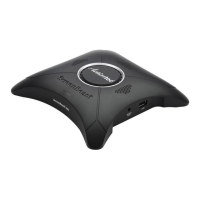
