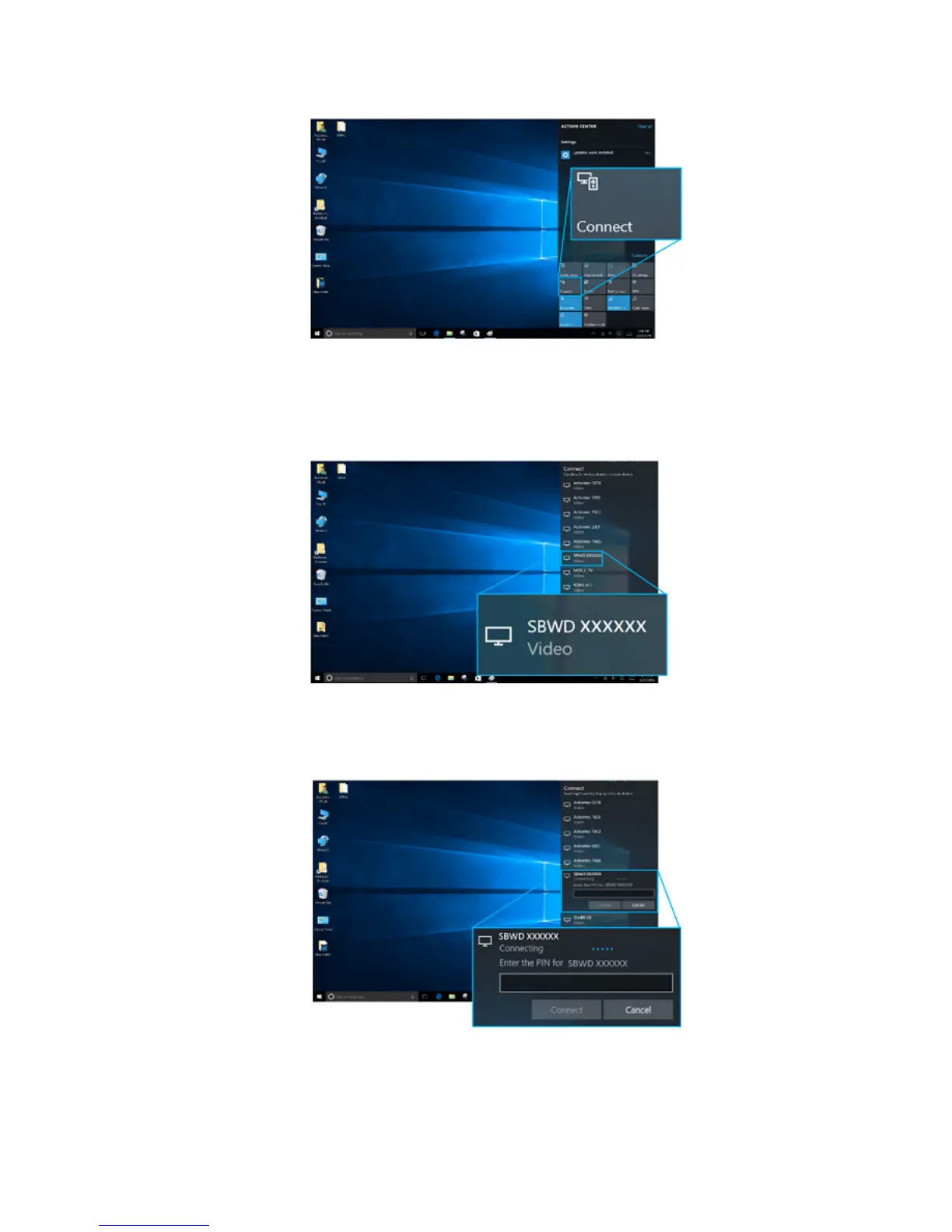20
© 2018 Actiontec Electronics Inc. All rights reserved. ScreenBeam Deployment Guide
3. Find the name of the ScreenBeam receiver on the “Ready to Connect” screen on the
front-of-room display, and click to connect:
4. If a PIN is requested, enter the number displayed on the front-of-room display:
Note: If no PIN number is displayed on the front-of-room screen, use the PIN
provided by the device administrator or, if none, use 12345670.