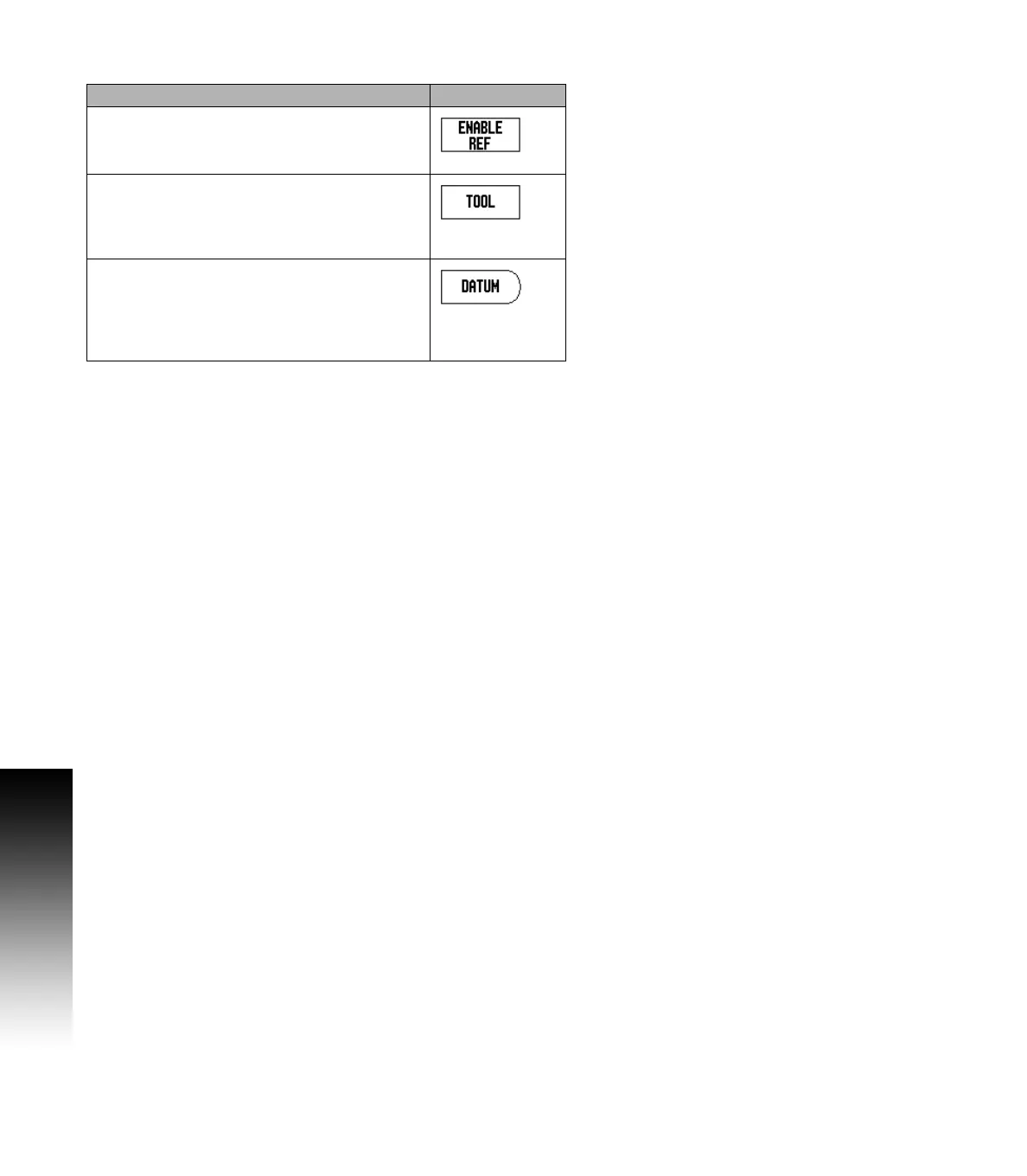iv
VUE Soft keys
Soft Key function Soft key
Press when ready to identify a reference mark
(see "ENABLE/DISABLE REF function" on page
4).
Opens the Tool Table. See "Tool Table" on page
8 for Milling. See "Tool Table" on page 22 for
Turning. The tool key is a soft key for the one
axis readout only.
Opens the Datum form to set the datum for
each axis. See "Datum Setting" on page 10 for
Milling. See "Datum Setting" on page 24 for
Turning. The datum key is a soft key for the
one axis readout only.