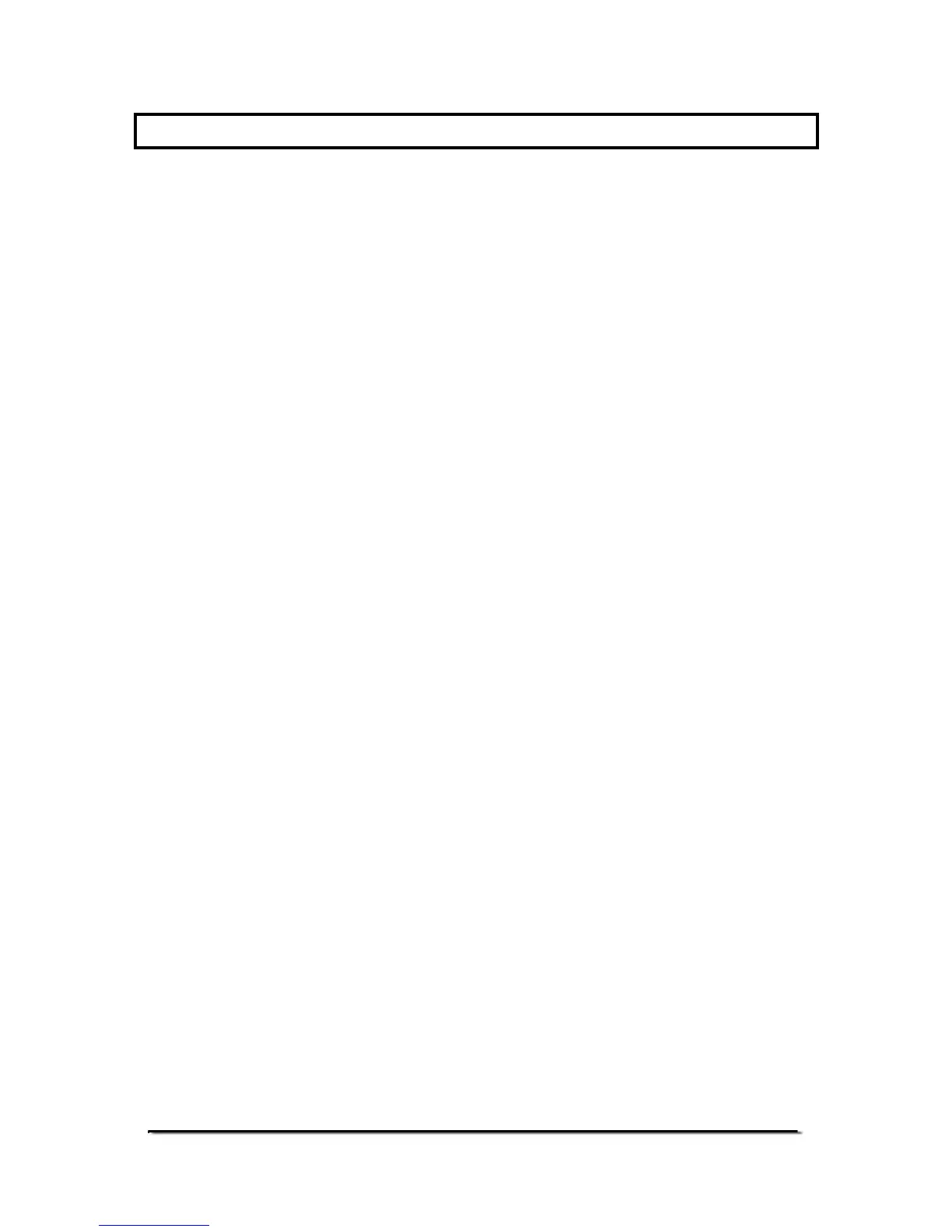5.0 OPERATIONS
5.1 POWER
• Attach the mains power adapter to the power supply. The
indicator will charge the internal battery whenever it is
connected to the 230VAC power supply.
• To turn on the AE-202, turn on the power switch at the rear of
the indicator and then press the [On/Off] key.
• The display will show the software revision then a self test,
showing the segments are all working. The message “bPt xx”
will be shown before the display goes to zero. This is an
indication of the percentage of charge of the internal battery.
The value “xx” will vary from a low value of about 10% to a
maximum of 99%.
• To switch off the power press the [On/Off] key again. It may
be necessary to hold the key a few seconds, until display
shows “– oFF – “. When the power is to be off for a long time as
in storage or shipping, turn off the switch at the rear to save
the battery from being drained.
5.2 ZERO FUNCTION
• To zero the display press the key [Zero] with nothing on the
platform.
• The Zero indicator will be on.
5.3 TARE FUNCTION
• When the scale has a container on it press the [Tare] key
when the Stable indicator is on. It will display zero. The NET
indicator will be turned on.
• To cancel the tare value, press the [Tare] key again. The NET
indicator will be switched off and the gross weight will be
displayed.
