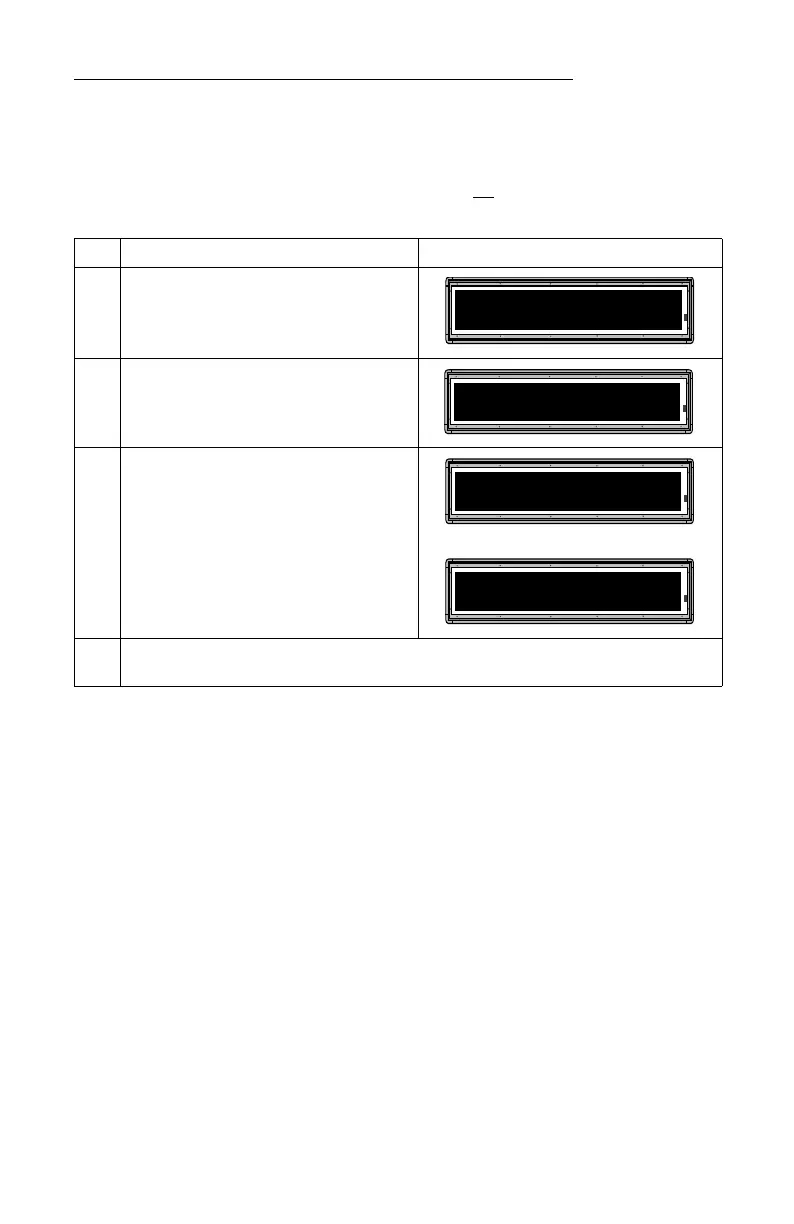ALPHA® Solar™ Sign
Basic sign operation: Clearing a sign’s memory 7
Clearing a sign’s memory
NOTE: Clearing a sign’s memory erases all messages and graphics,
and the password that has been programmed into the sign.
Step When you do this... You see this...
1 Press PROGRAM.
2 Press BACK until CLEAR MEMORY appears.
3 Press ADV.
THEN
4
Press Y to clear the sign’s memory. The sign will return to normal operation and display a series of demo
messages.
PROGRAM
TEXT FILE A
CLEAR
MEMORY
WARNING!
*******
CLEAR
ALL? Y/N