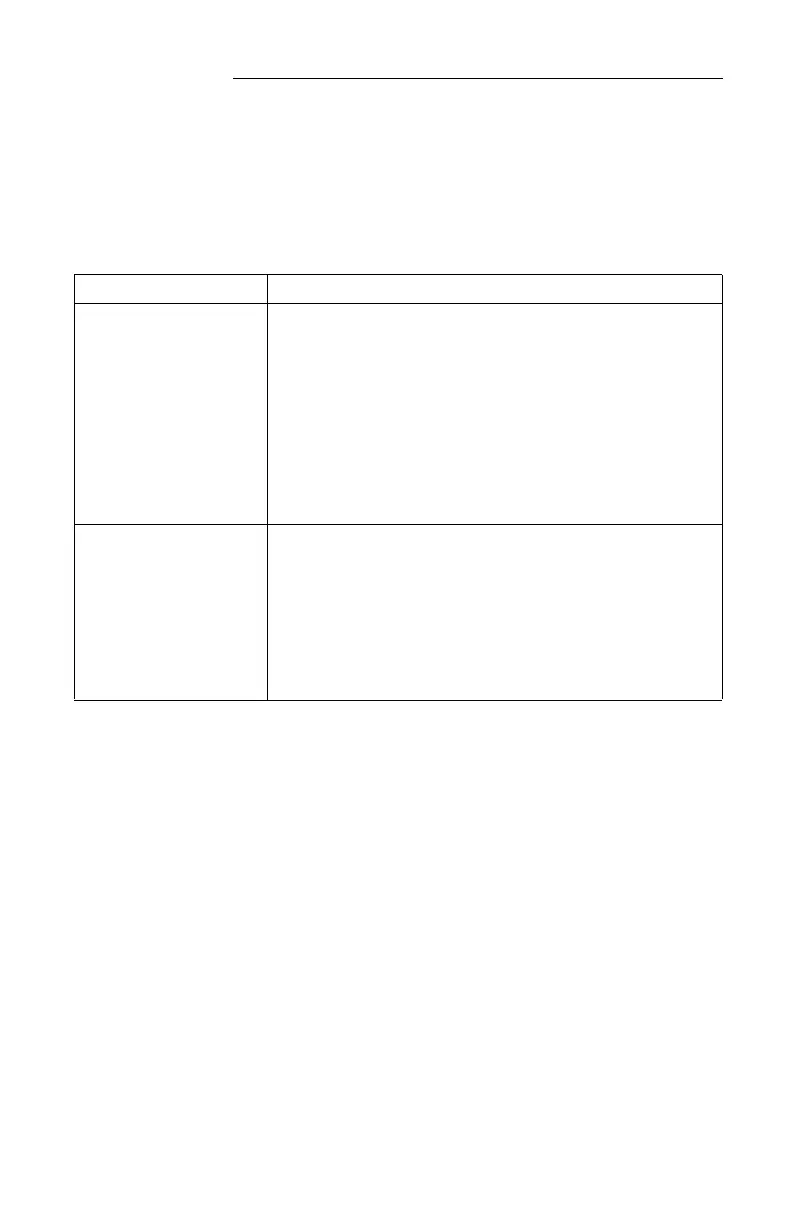ALPHA® Solar™ Sign
28 Appendix C: Troubleshooting:
Appendix C:
Troubleshooting
Problem Possible cause(s) and solution(s)
Messages not being displayed
on the sign.
• No power — make sure that the sign has power supplied to it.
• No messages programmed — messages have to be programmed into a
sign using either (1) the remote control keyboard, or (2) a personal
computer that is attached to the sign.
• Messages deleted — someone might have mistakenly deleted the
messages that were programmed into the sign. In this case, all the
messages will have to be re-entered.
• Sign overheating — if two LEDs in the lower right of the sign’s display
are blinking, then the sign has overheated and shut itself down. Clean the
sign’s air filters (see “Appendix A: Periodic maintenance” on page 24).
Temperature displayed on the
sign is not accurate
• See “Setting a sign’s temperature” on page 12.
• Temperature probe not mounted properly — make sure (1) the
temperature probe is mounted in an area which best represents the open
air temperature; (2) the temperature probe is NOT in direct sunlight; and
(3) the ends of the temperature probe are suspended in the air and not
touching anything.
• Temperature probe not connected properly — see “Signal wiring” on
page 22.
