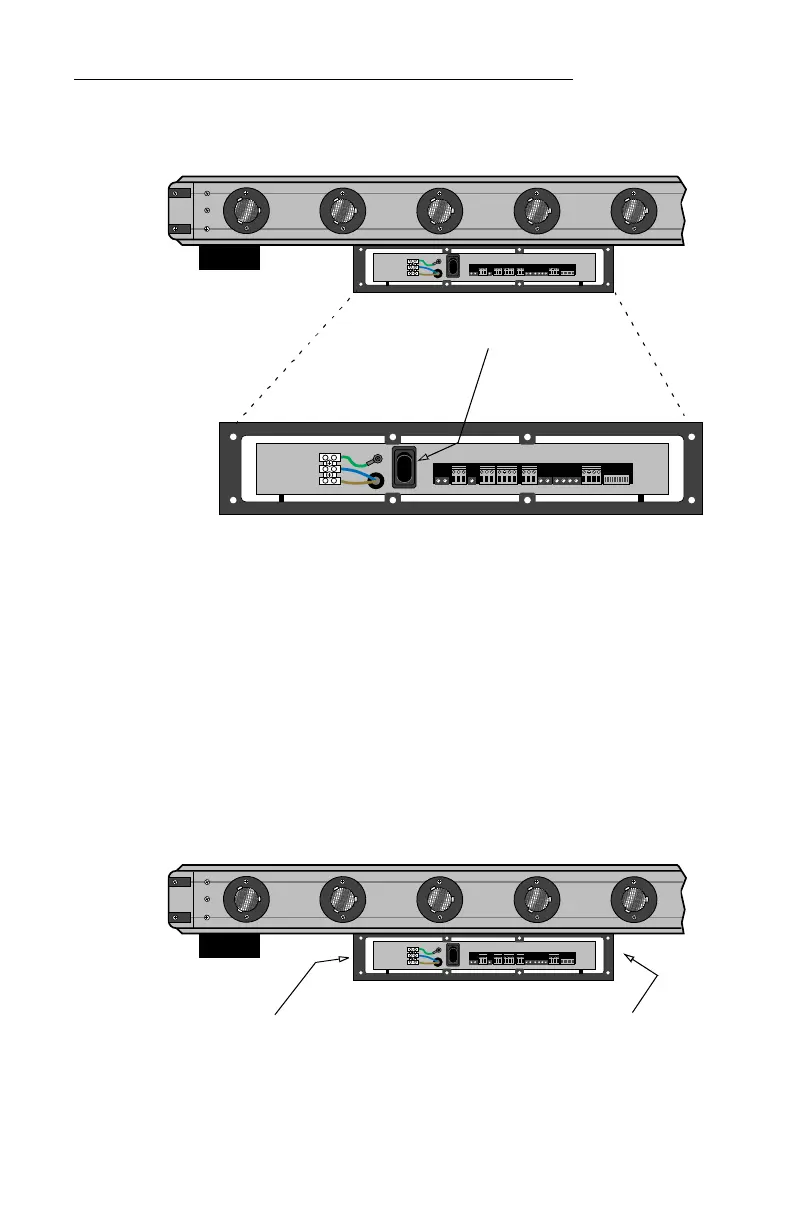ALPHA® Solar™ Sign
Installation: Electrical connection 21
sign’s internal power switch:
4. Per local electrical codes, run the appropriate electrical wiring
from a power source through the power conduit:
NOTE: Separate conduits must be run to the sign for power and
signal connections.
NOTE: If the sign is mounted outdoors, then all electrical
connections (like the conduit) must be watertight.
1
0
12345678910
1
0
12345678910
Figure 4: Alpha® Solar ™(bottom view) — Power supply internal switch
Turn the internal power switch off by pressing 0.
1
0
12345678910
Power conduit opening
Signal conduit opening
Figure 5: Alpha® Solar
™(bottom view) — Power and signal conduit locations