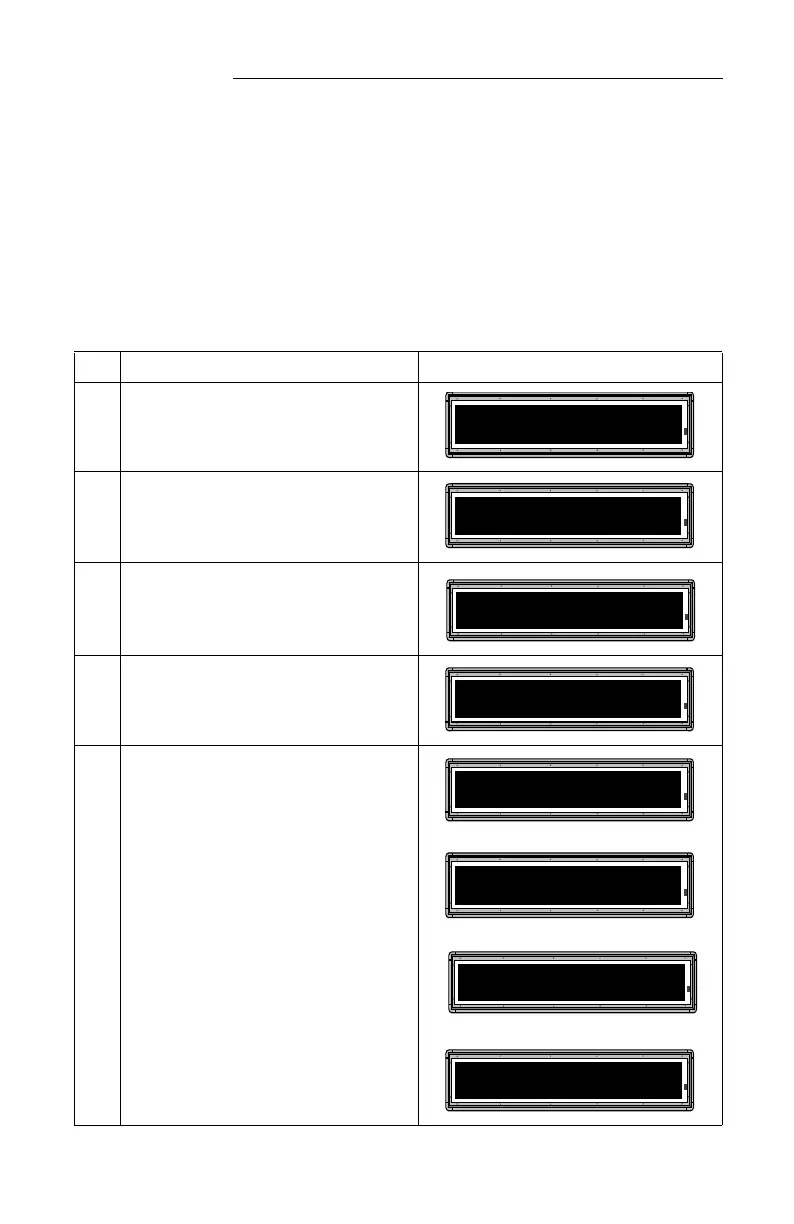ALPHA® Solar™ Sign
8 Basic sign operation: Setting a sign’s password
Setting a sign’s password
Some signs allow you to set a personal password to protect your
messages and graphics from tampering by others.
NOTE: DON’T FORGET YOUR PASSWORD! If you do, you won’t
be able to operate the sign.
If you do forget the password, see “What to do when you forget
a sign’s password” on page 9.
Step When you do this... You see this...
1 Press PROGRAM.
2 Press BACK until SET PASSWORD appears.
3 Press ADV.
4 Press Y to set a password.
5
Type a 6-character password. (Asterisks will appear
on the sign as you type.)
Retype the password when prompted.
CORRECT will appear if you entered the same
password.
If you failed to type the same password, ERROR will
appear, and you’ll have to start over from Step 1.
THEN
THEN
THEN
PROGRAM
TEXT FILE A
SET
PASSWORD
SET PASSWORD? Y/N
ENTER 6 CHARACTERS
******
RE-ENTER THE 6
CORRECT
PROGRAM
TEXT FILE A