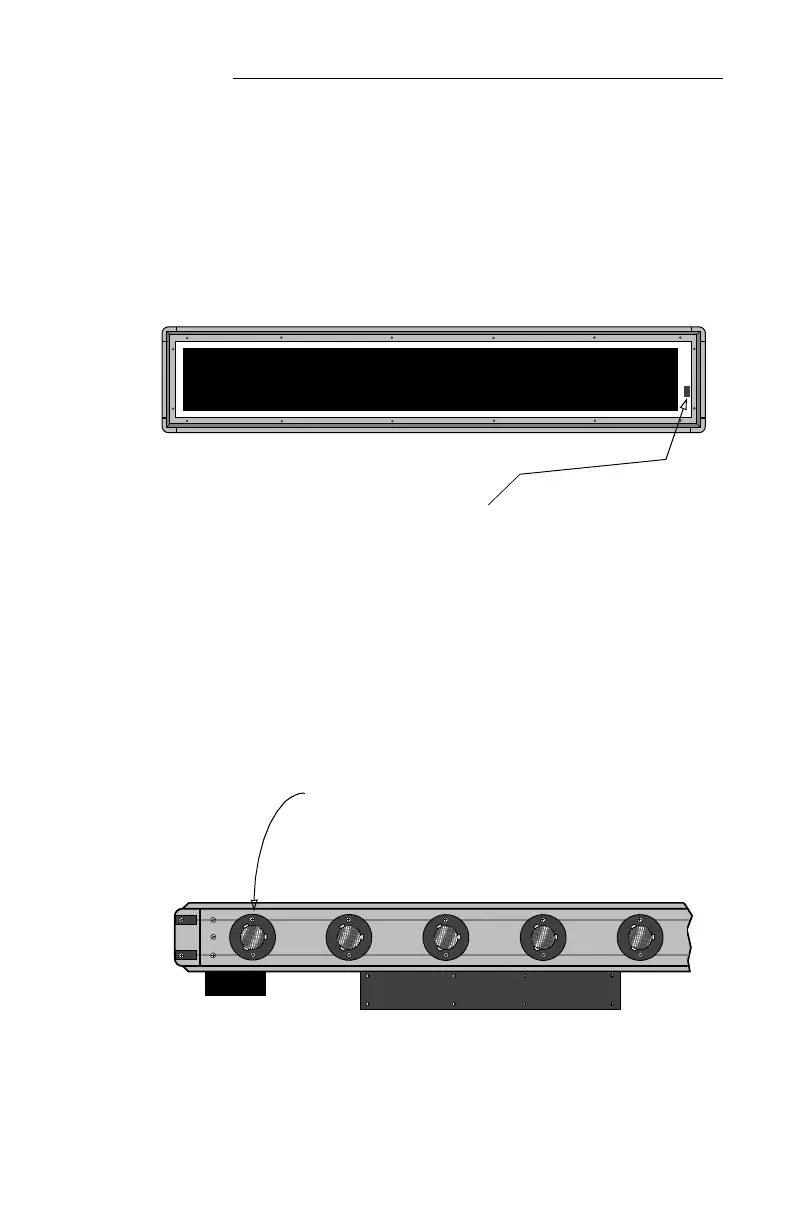ALPHA® Solar™ Sign
24 Appendix A: Periodic maintenance:
Appendix A:
Periodic maintenance
Perform this maintenance as needed:
• Clean the front lens of the sign:
• Clean the sign’s air filters at least every 6 months and more frequently in
dusty environments:
Keep this area especially clean. A photocell, which is used
to adjust the sign’s brightness, level is located here.
If the air filters (located on the bottom of the sign) become clogged,
the sign may become overheated and shut down.
To clean an air filter, remove the two screws on each filter cover.
Remove the filter material and clean it in a mild detergent solution.
Dry the filter material and return it to the sign.
