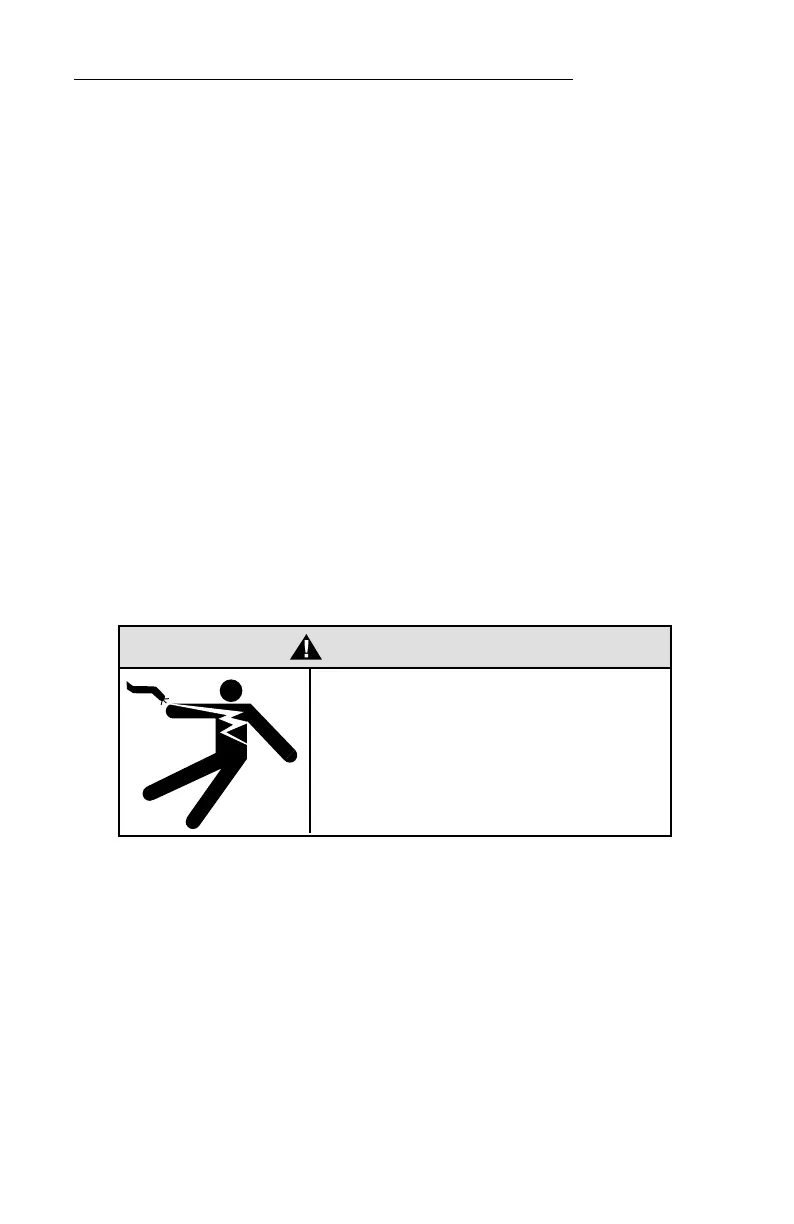ALPHA® Solar™ Sign
Basic sign operation: Connecting a sign to a personal computer 13
Connecting a sign to a personal computer
Messages can be programmed using the hand-held remote control,
but a more convenient method is to connect the sign to a personal
computer or a network (for networks, see document Network
Configurations (part number 9708-8046).
Two options for connecting an Alpha® Solar™ sign to a personal computer:
• Data communication through an RS485 converter box interface (see the
illustration on the next page) will allow for a long distance physical
separation of the sign and PC. Separation distance increases in direct
proportion to any decrease in the selected speed of data transmission,
measured in baud rate. 9600/4800/2400 baud rates have separation
distance limits of (respectively) 4,000/8,000/10,000 feet.
• Data communication through an RS232 serial port interface requires a
specially modified data cable (see the illustration on page 15) no longer
than 50 feet. In this configuration, it’s not necessary to include a
converter box.
Before starting, make sure you disconnect the power cord to the sign.
WARNING
Hazardous voltage.
Contact with high voltage may
cause death or serious injury.
Always disconnect power
to sign prior to servicing.