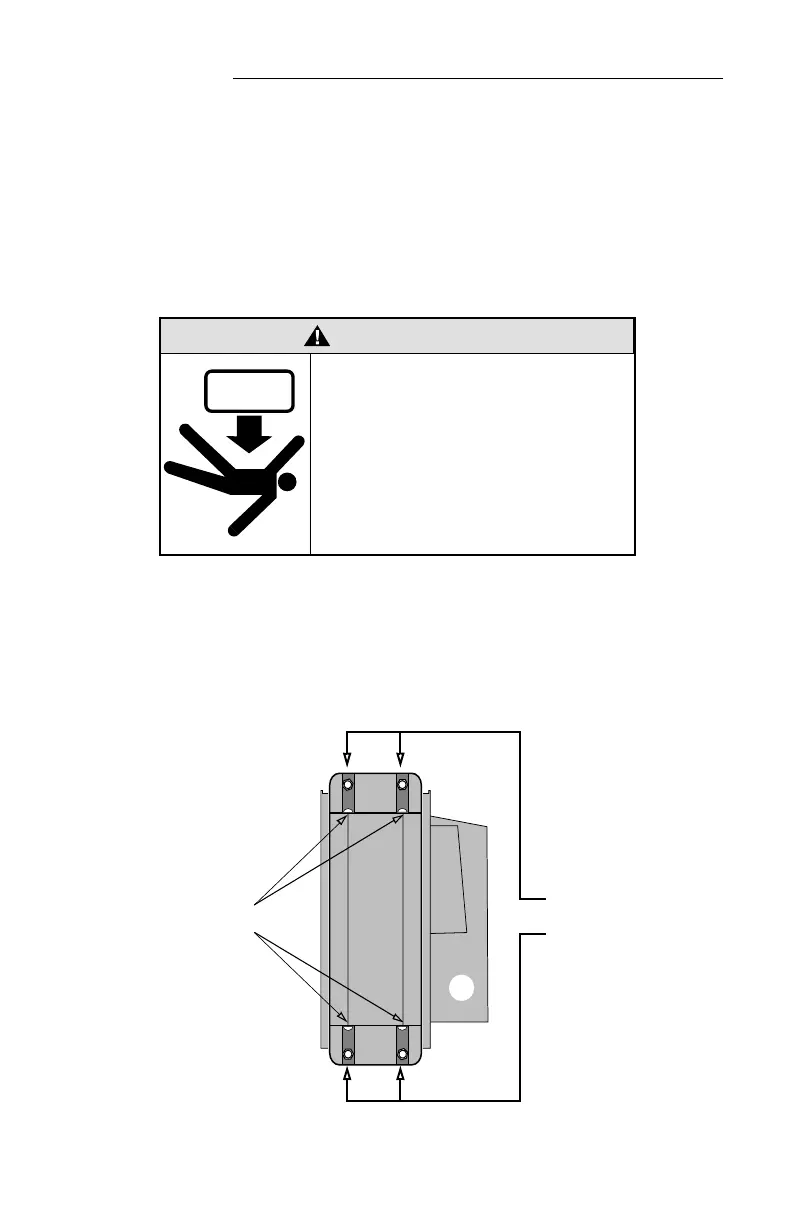ALPHA® Solar™ Sign
16 Installation: Mounting instructions
Installation
Mounting instructions
If possible, do not mount an Alpha® Solar™ in direct sunlight.
Messages will be best seen when the sign is mounted in a shaded area.
1. Using a 1/4” socket wrench, remove the four crown nuts and
washers from the upper and lower corners of each end of the
sign. Keep these crown nuts and washers for attaching the
mounting brackets. Do not attempt to remove the stud/nut
assembly from which the crown nuts and washers were removed.
WARNING
Possible crush hazard.
Mount sign on a wall that can
support at least 400 lbs (181 kg).
Attach sign to wall with
fasteners that can support
at least 400 lbs (181 kg).
Otherwise the sign may fall
causing serious injury or death.
Remove the four crown
nuts and their washers at
the top and bottom of each
end of the sign.
Do NOT remove the four
screws (two regular and
two Torx.)