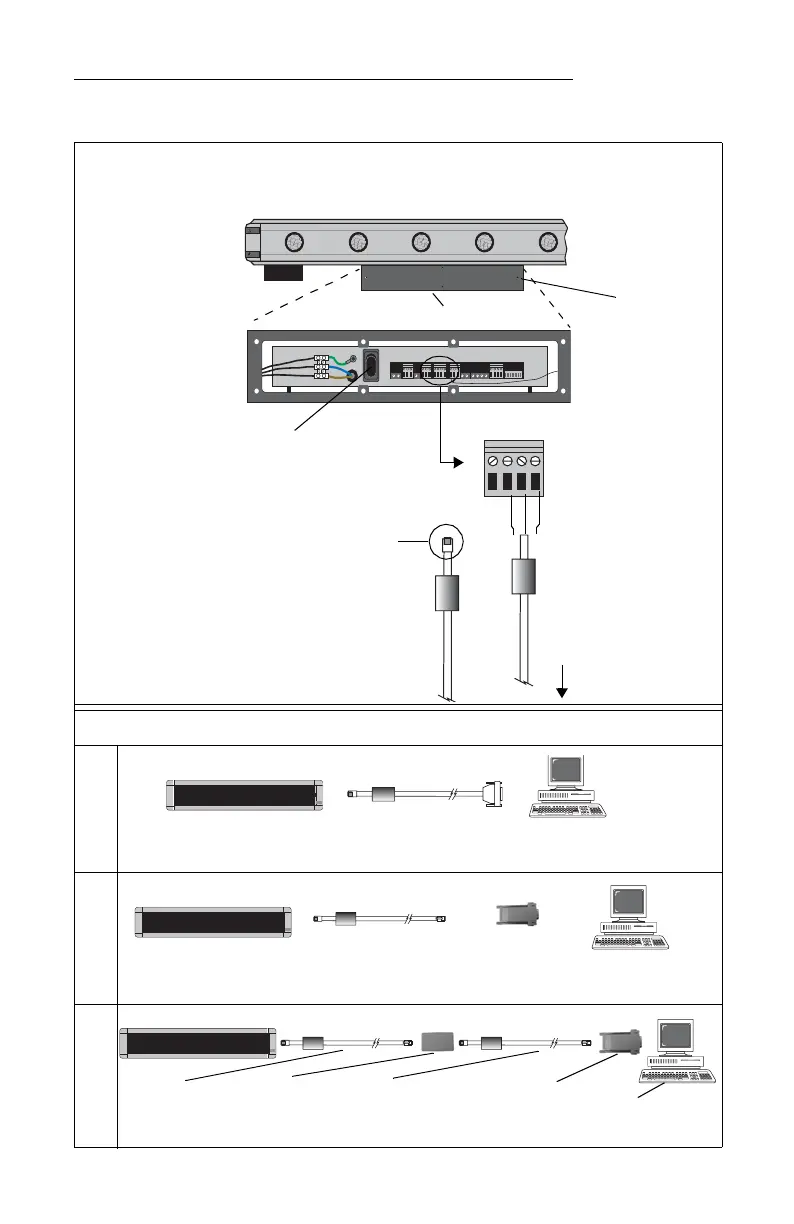ALPHA® Solar™ Sign
Basic sign operation: Connecting a sign to a personal computer 15
Cabling Methods
1
2
3
Data communication through an RS232 serial interface
1
0
12345678910
Remove this cover.
Signal
conduit
opening
Press 0 on this switch.
If the RS232 connection
will be permanent, route
the RS232 cabling
through the signal
conduit opening in the
sign.
GND
RXD
TXD
Cut the RJ12 off of this cable.
Then strip the plastic covering from
the Red, Green, and Blue wires.
Red
Green
RS232 terminal block
RS232 cable
This end connects to a computer.
Blue
Solar™ sign
25-foot RS232 cable
(pn 1036-9010)
PC running sign
messaging software
Solar™ sign
RJ12-to-DB9
connector
(pn 1088-9108)
25- or 50-foot RS232 cable
(pn 1088-8625 or 1088-8627)
PC running sign
messaging software
25-foot
RS232 cable
(pn 1088-8625)
RS232 cable
connector
(pn 4331-0603)
RJ12-to-DB9
connector
(pn 1088-9108)
PC running sign
messaging software
25-foot
RS232 cable
(pn 1088-8625)
Solar™ sign