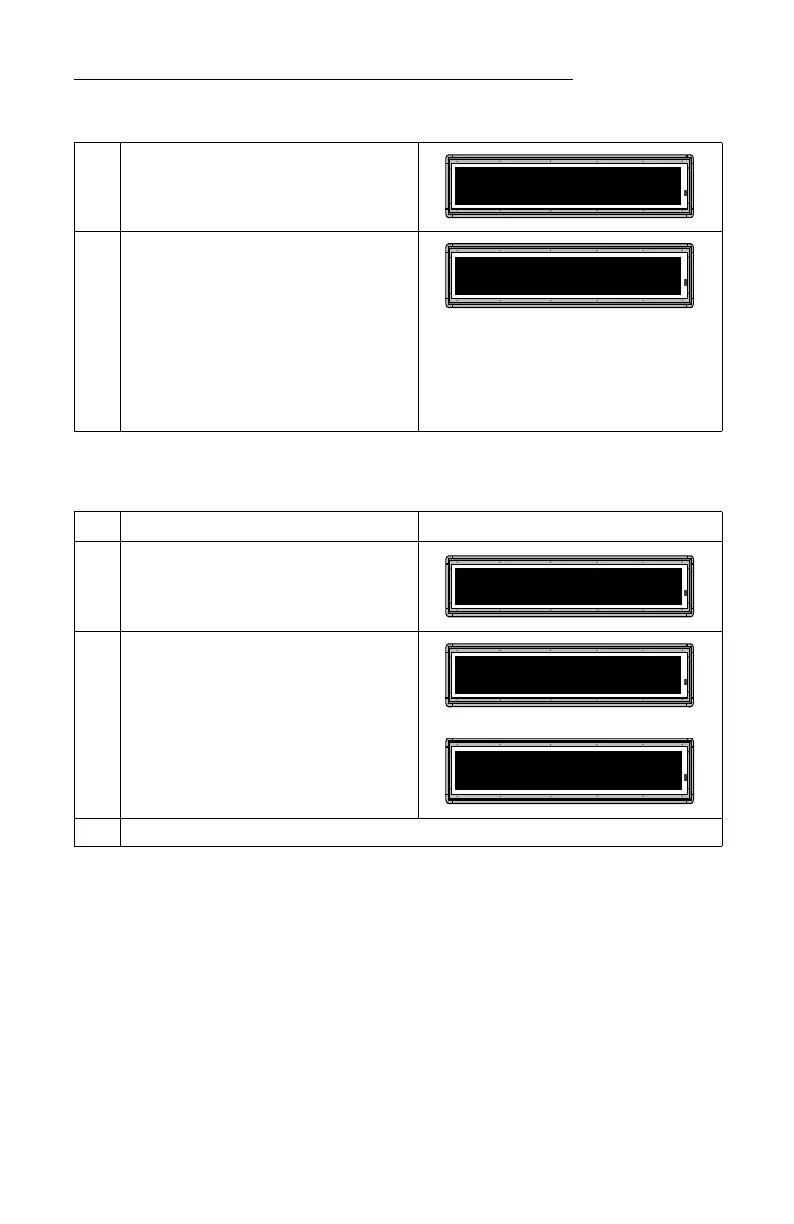ALPHA® Solar™ Sign
Basic sign operation: Setting a sign’s password 9
What to do when you forget a sign’s password
How to delete a sign’s password
If you no longer want to be prompted to password protect a sign, you
must clear the sign’s memory to delete the password. To do this, see
“Clearing a sign’s memory” on page 7.
6 Press RUN twice.
7
Press Y to password protect the sign.
NOTE: If you select N, a password will not be
needed when you press PROGRAM.
THEN
The sign will return to normal operation.
Now, whenever you press PROGRAM, you’ll have to
type the password you just entered.
Step When you do this... You see this...
1 Press PROGRAM.
2 Hold down SHIFT and press L six times.
THEN
3 Enter a new password. (See “Setting a sign’s password” on page 8.)
PASSWORD RUN? Y/N
SECURE
ENTER PASSWORD
******
PROGRAM
TEXT FILE A
