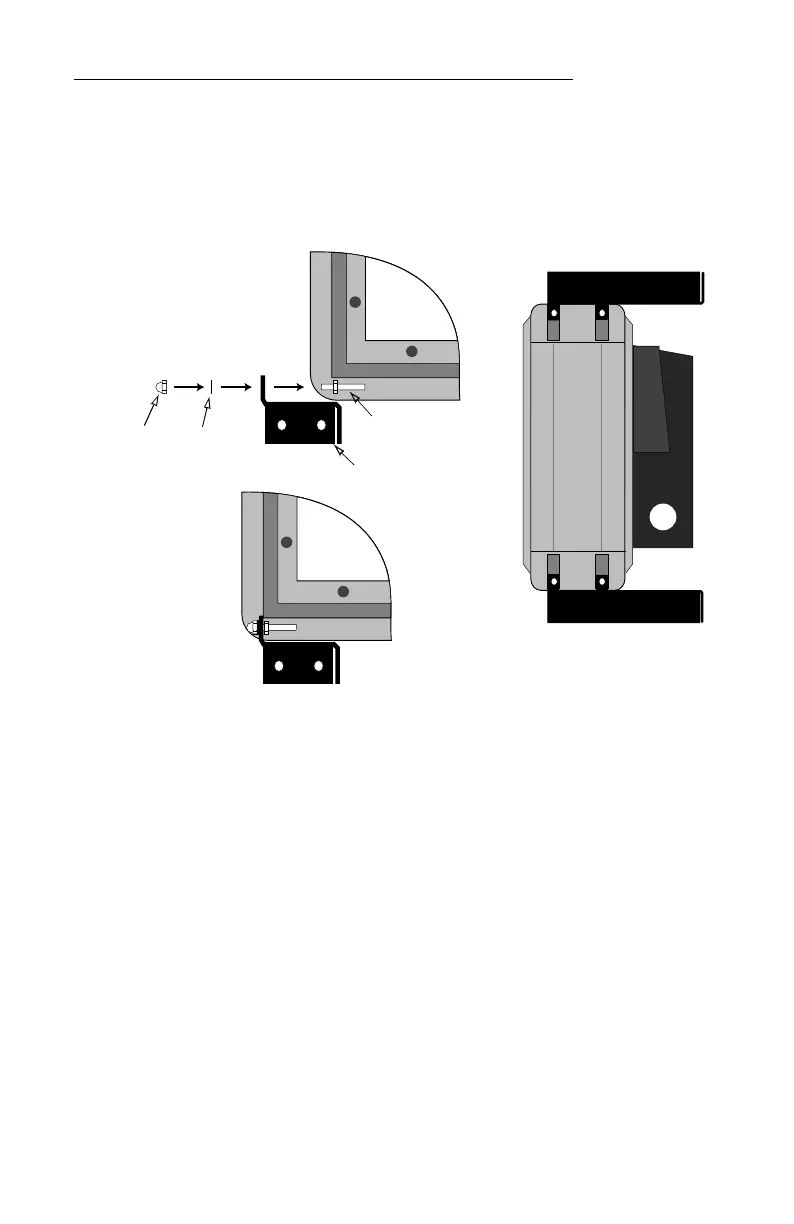ALPHA® Solar™ Sign
Installation: Mounting instructions 17
2. Assemble the mounting brackets, an internal tooth lock washer,
and a crown nut onto the stud/nut assembly at the upper and
lower corners of each end of the sign. The drawing below
illustrates the lower left corner of the sign.
End view of sign
Front view of sign,
assembled (cutaway)
Front view of sign,
during assembly
(cutaway)
Bracket
Washer
Crown
nut
Stud/nut
assembly