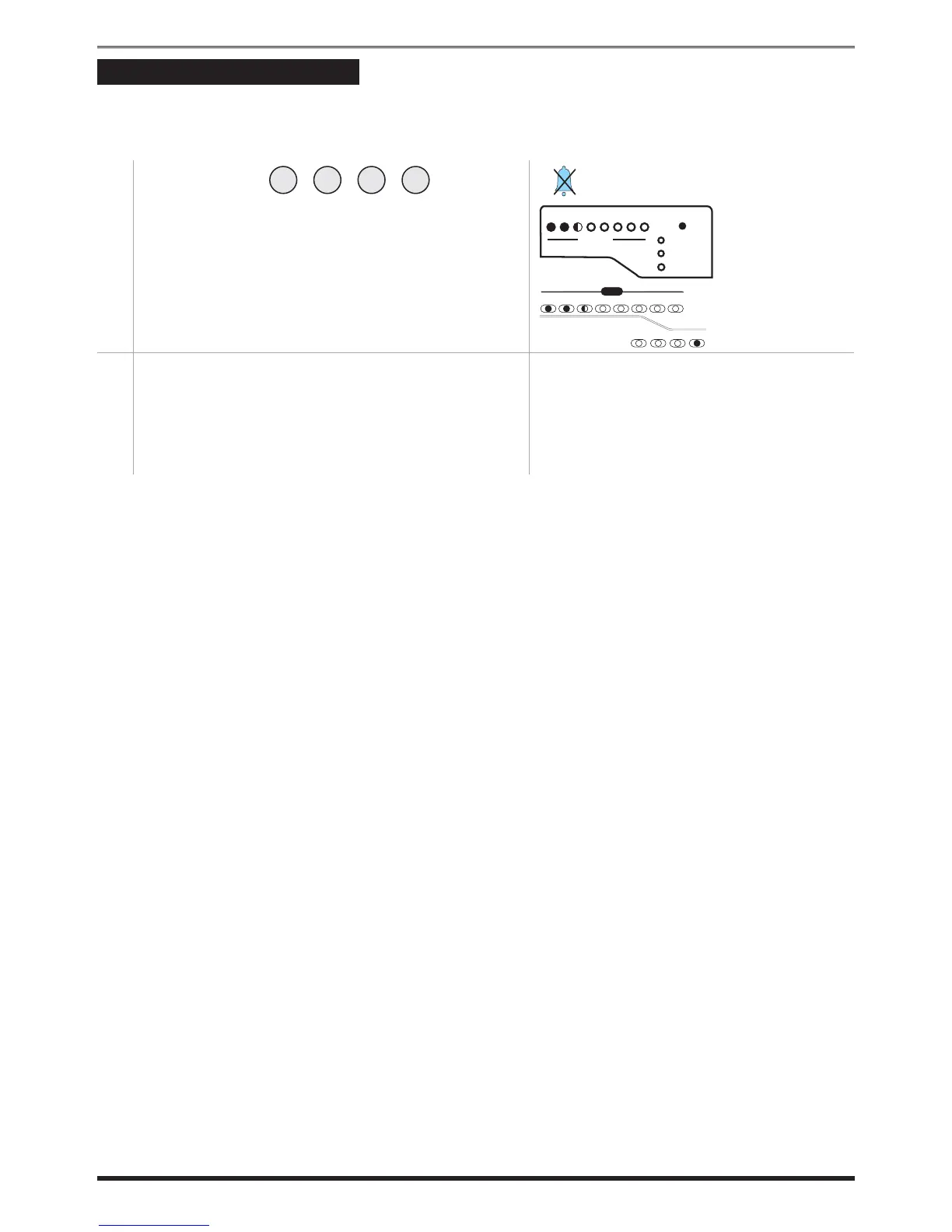How to silence an alarm
If your system goes into alarm then be aware that intruders may be in the premises. Seek assistance
before investigating the cause of the alarm.
1.
Enter your code .
The alarm will stop, and the Zone, TA (Tamper)
or PA (Attack) indicators will light to show the
cause of the alarm. When 2 or more indicators
are lit, the flashing indicator shows the first
alarm, and the steady indicators show the second
and subsequent alarms.
3. You may need to cancel Police response. Your
installer will provide details of how to do this.
You will now need to reset the system, as
described in the following section.
6
Operating instructions
0 1 2 3
External siren
ZONES
Attack
Tamper
Day
12345678
Power
Panel
ZONE
24
56
7
8
3
Remote Keypad
1
PATA PowerDay