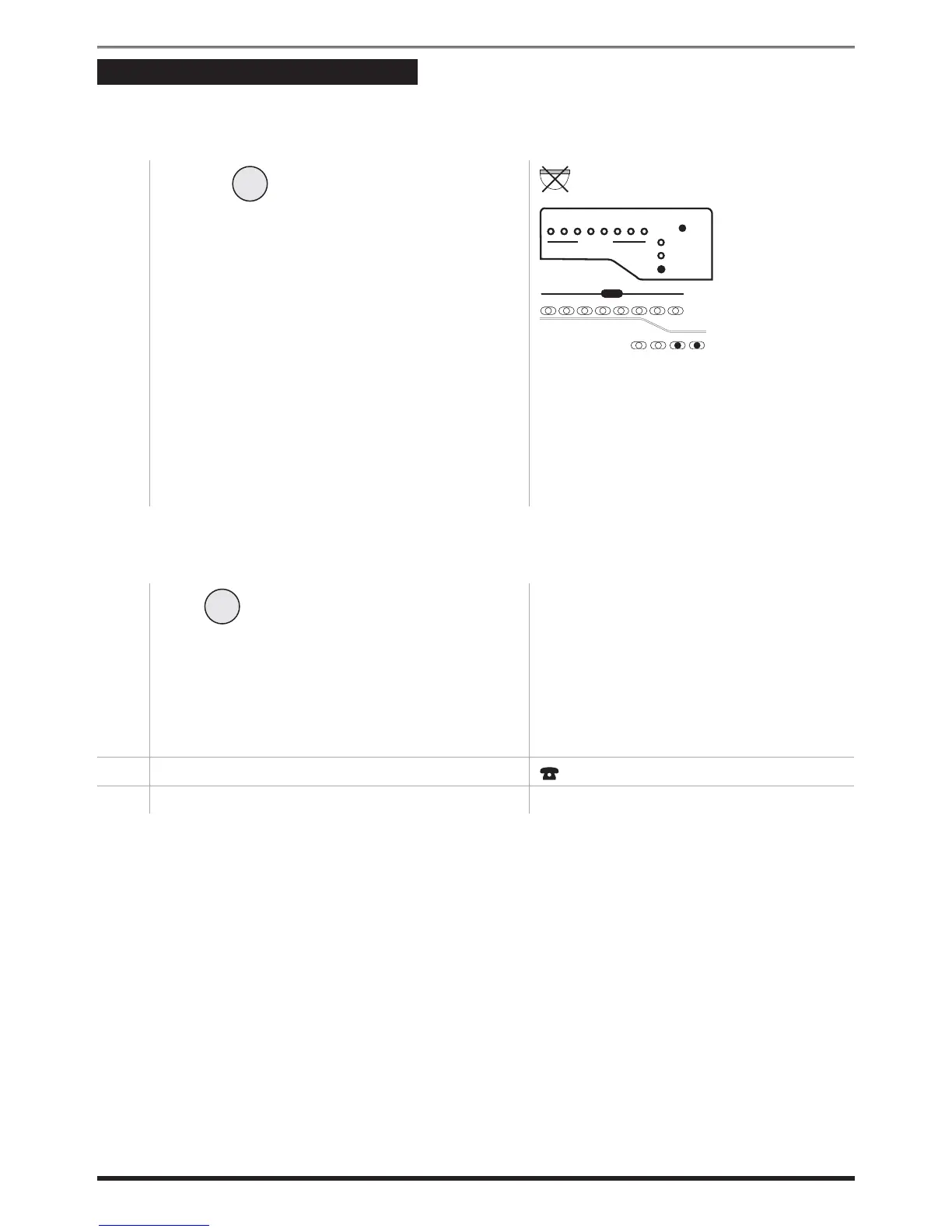How To Reset After An Alarm
After any alarm you will need to reset your system so that it can be used normally. Your installer
may have programmed the system to be reset by you, the installer, or by Anti-code.
1.
Press the key.
If the Zone, TA (Tamper) or PA (Attack)
indicators all go out and the Day indicator
lights then the system has been reset.
If any of the indicators continue to flash then
the system has been programmed to be reset by
the installer. In this case you must call the
installer to reset the system.
If all indicators light steady (not flashing), and
the keypad stops working, then the system has
entered a fault-lockout. You must call the
installer rectify this fault.
Anti code reset
The installer may instruct you to reset the system by an Anti-code.
1.
Press . The system will now display a
sequence of 4 numbers by using the Zone
indicators. Each number will be displayed for a
few seconds, the system will beep, and display
the next number. You can repeat this sequence
by pressing Reset again. Write down the
4 digit number and quote it to the installer
2. The installer will tell you a 6 digit anti-code.
Call your installer for the anti-code.
3. Key in the 6 digit code to reset the system.
7
Accenta/Optima G3 intruder system
Reset
Strobe Of
