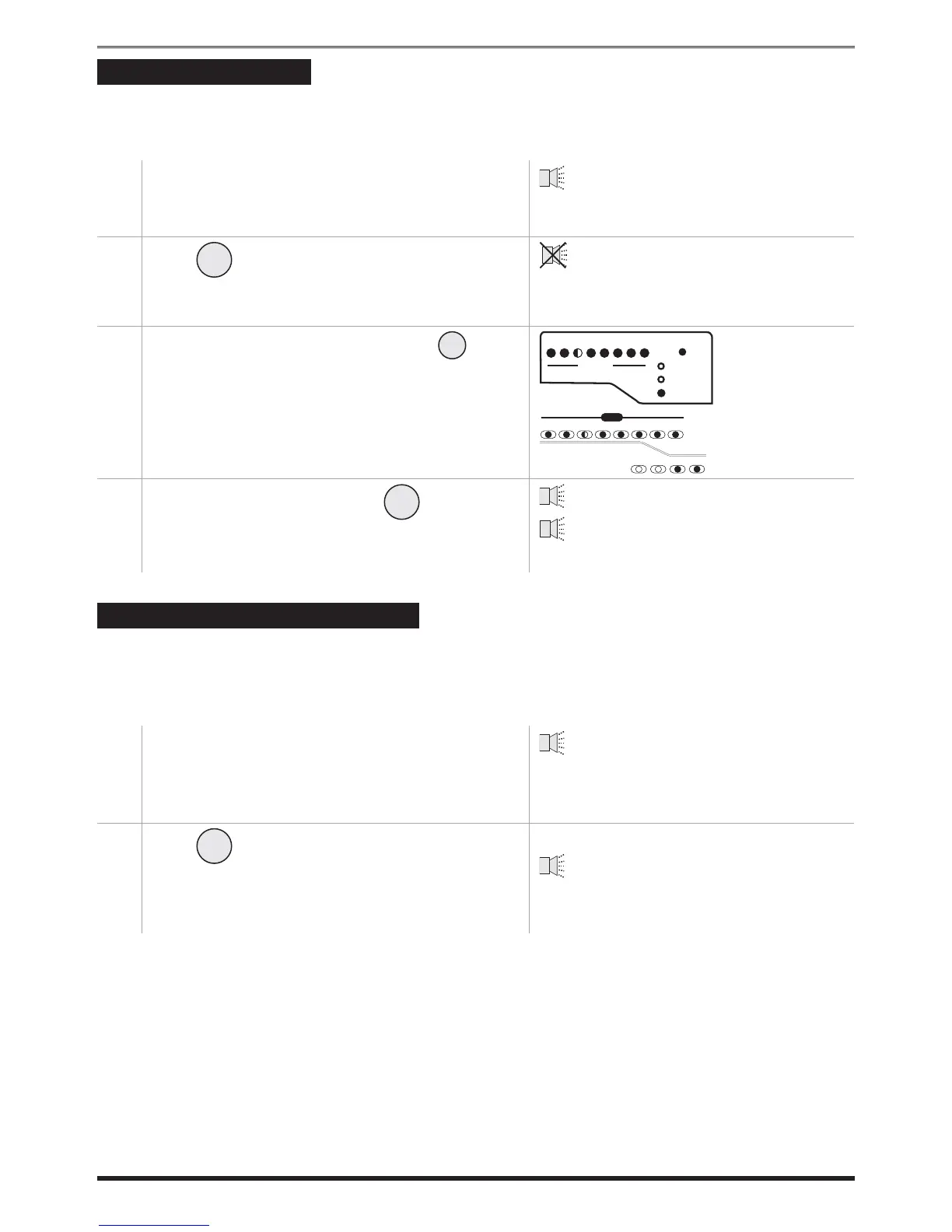How to Omit zones
If you cannot set the alarm system because a detector is faulty and in constant alarm you may need
to omit its zone from the alarm system. A zone which has been omitted cannot cause an alarm.
1.
Key in your code to start the exit procedure.
For more information see How to set the
system or How to set program 2 or 3.
2.
Press and the exit beep tone will stop, and
the indicators will display all zones being used.
3.
Press the zone numbers to be omitted , these
indicators will now flash. If a flat reject tone is
produce then the zone cannot be omitted.
4.
When you have finished press to set the
system.
How to Quick Set the system
When you set the system you will usually have about 30 seconds to exit the premises. This also
means that you need to wait 30 seconds for the system to set. You can reduce this time to just
5 seconds by carrying out a second 'set' a Quick Set.
1.
Key in your code to start the exit procedure.
The exit beep tone will start.
For more information see How to set the
system,orHow to set program 2 or 3.
2.
Press to Quick set the system and the exit
beep tone will change to a faster, insistent, tone.
The system will set in 5 seconds, and the exit
tone will stop.
8
Operating instructions
Exit beep