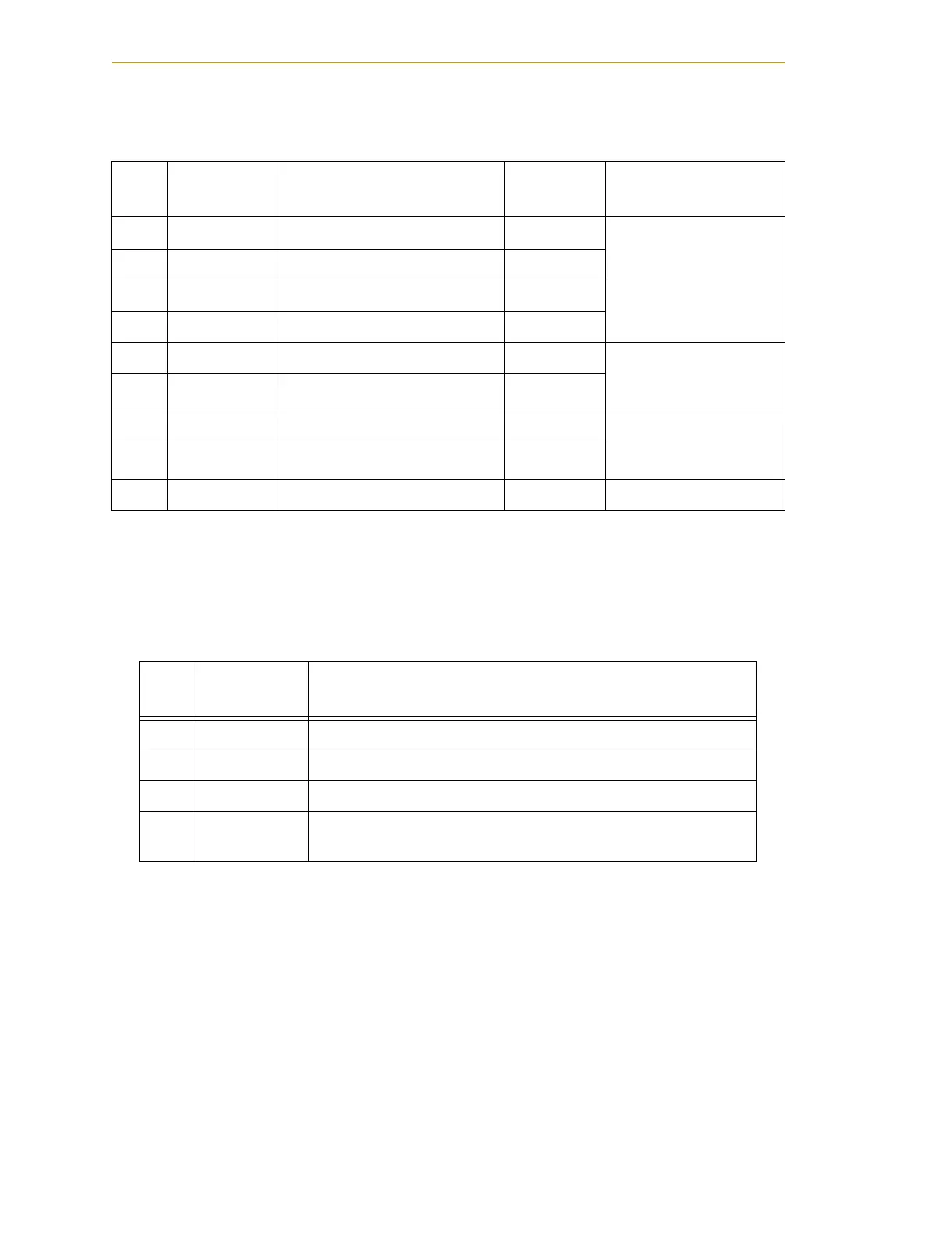Chapter 2 - System Installation
34 Adept SmartMotion Installation Guide, Rev. B
Table 2-4. MP6-M Connector Terminal Assignments (Typical, 1 of 6)
Pin
Signal
Abbrev. Description
Signal
Type
Default Mode of
Operation
1 OT+ Overtravel(+) input Open on overtravel
(configurable using
SPEC program)
2 — (Connected to terminal 3)
a
a
Pins 2 and 3 are connected to each other to help you connect a normally-closed switch in
series, if you have separate OT signals from the limit switches at each end of the axis. Use
them if you need, otherwise make no connection.
—
3 — (Connected to terminal 2)
a
—
4 OT– Overtravel (return) return
5 HM+ Home Switch(+) input Closed at home
(configurable using
SPEC program)
6 HM– Home Switch (return) return
7 BR+ Brake Release (+) output Closed in brake
released condition (not
configurable)
8 BR– Brake Release (return) return
9 SHD Shield shield ——
Table 2-5. MP6-M Opto Power (Logic) Connectors (one per MP6-M)
Pin
Signal
Abbrev. Description
1 +PWR If using Opto-22 G4ODC5 or G4OAC5 series modules: 5V.
2 RTN Common (return) for the above voltage
3 SHD Shield for power cable
4 GND Ground for all MP6-M shield connections. Connect this to
your ground point.