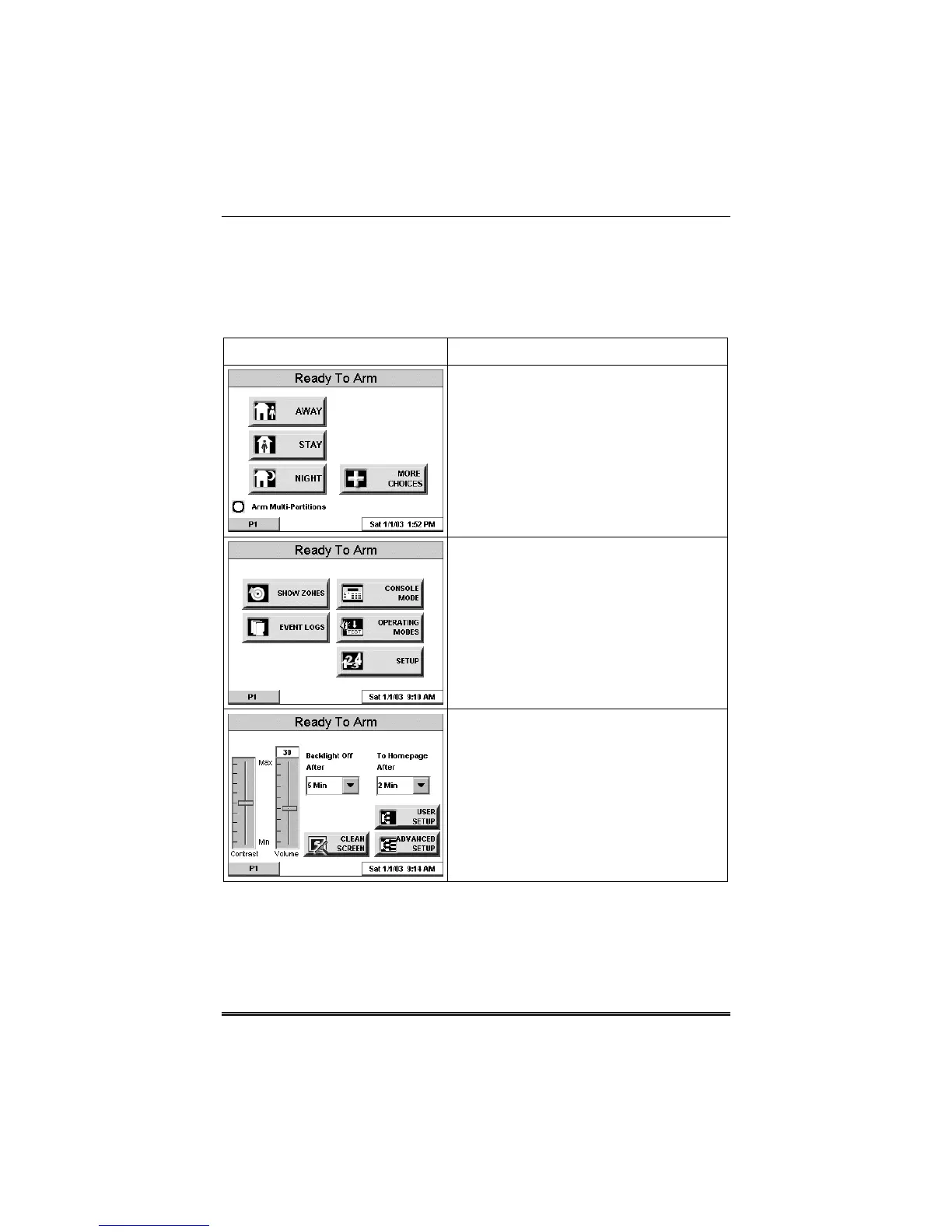SECTION 4: Initial Setup
4–3
How to Access the Central Station Screen
To Access the “Central Station” screen perform the following:
1. Press the
SECURITY
button on the “Home” screen. The “Arming” screen is
displayed.
SCREEN ACTION
2. Press the
MORE CHOICES
button.
The “More Choices” screen is displayed.
3. Press the
SETUP
button on the “More
Choices” screen. The “Setup” screen is
displayed.
4. Press the
ADVANCED SETUP
button.
The
Enter Authorized Code:
authorization screen is displayed.