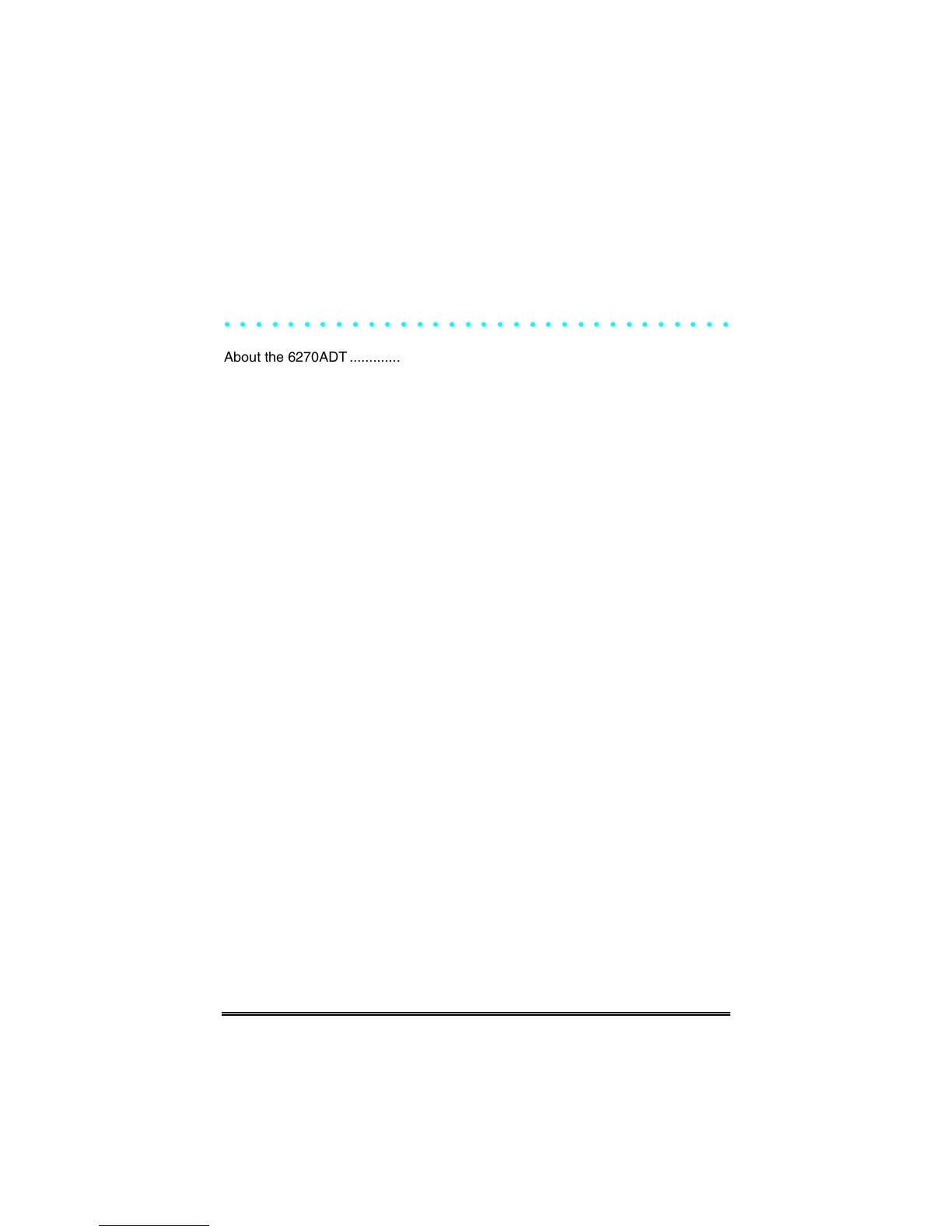9–1
SECTION 9
Index
xxxxxxxxxxxxxxxxxxxxxxxxxxxxxxxx
About the 6270ADT..........................................................................................1–1
Address Change.......................................................................................4–2, 4–5
Central Station Screen
Accessing .....................................................................................................4–3
Chime Mode ...................................................................................................4–15
Cleaning ...........................................................................................................6–1
Compatibility .....................................................................................................1–2
Contrast Adjustment .......................................................................................4–11
Date Set..........................................................................................................4–14
Diagnostics.......................................................................................................7–1
Audio Test ....................................................................................................7–6
LCD Display..................................................................................................7–3
LED Test.......................................................................................................7–7
Performing....................................................................................................7–3
ECP Error .........................................................................................................1–2
Front Panel Buttons..........................................................................................3–2
Front Panel LEDs .............................................................................................3–1
Initialization.......................................................................................................4–2
Maintenance.....................................................................................................6–1
Cleaning .......................................................................................................6–1
Routine Care.................................................................................................6–3
Mounting the 6270ADT.....................................................................................2–1
Night Setup.......................................................................................................4–7
Operating Modes
Chime .........................................................................................................4–15
Panel Configuration
Delete ...........................................................................................................4–9
View..............................................................................................................4–9
Power Up..........................................................................................................4–2
Routine Care ....................................................................................................6–3
Screen Saver Activation Adjustment...............................................................4–13
Screen Security
Edit ...............................................................................................................4–8
View..............................................................................................................4–8
Setup ..............................................................................................................4–10
Contrast......................................................................................................4–11
Screen Saver Activation Adjustment...........................................................4–13
Volume .......................................................................................................4–12
Specifications ...................................................................................................8–1