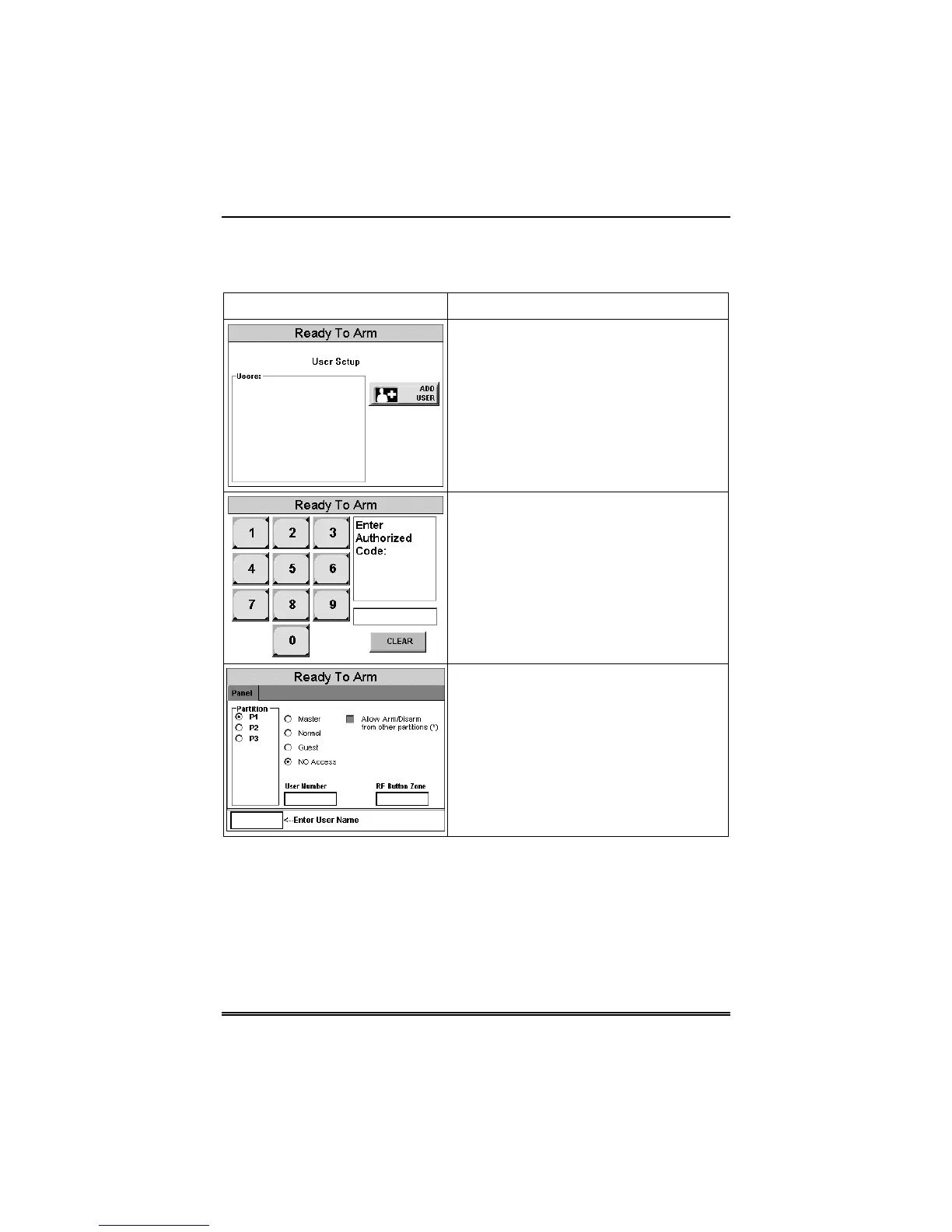SECTION 5: User Codes
5–3
How to Add a User
Add a User as follows:
SCREEN ACTION
1. To add a user, press the
ADD USER
button. The "User Authorization" screen
is displayed with the instructions "
Enter
Authorized Code
".
2. Enter your Authorized code. The “User
Options” screen is displayed.
Note:
The authorized code for adding
users is dependent upon the alarm panel
you are interfacing with. Check your alarm
panel Installation and Setup Guide to
determine who can add users.
3. Press the box next to
Enter User
Name
. The
Enter Data
keyboard screen
is displayed.