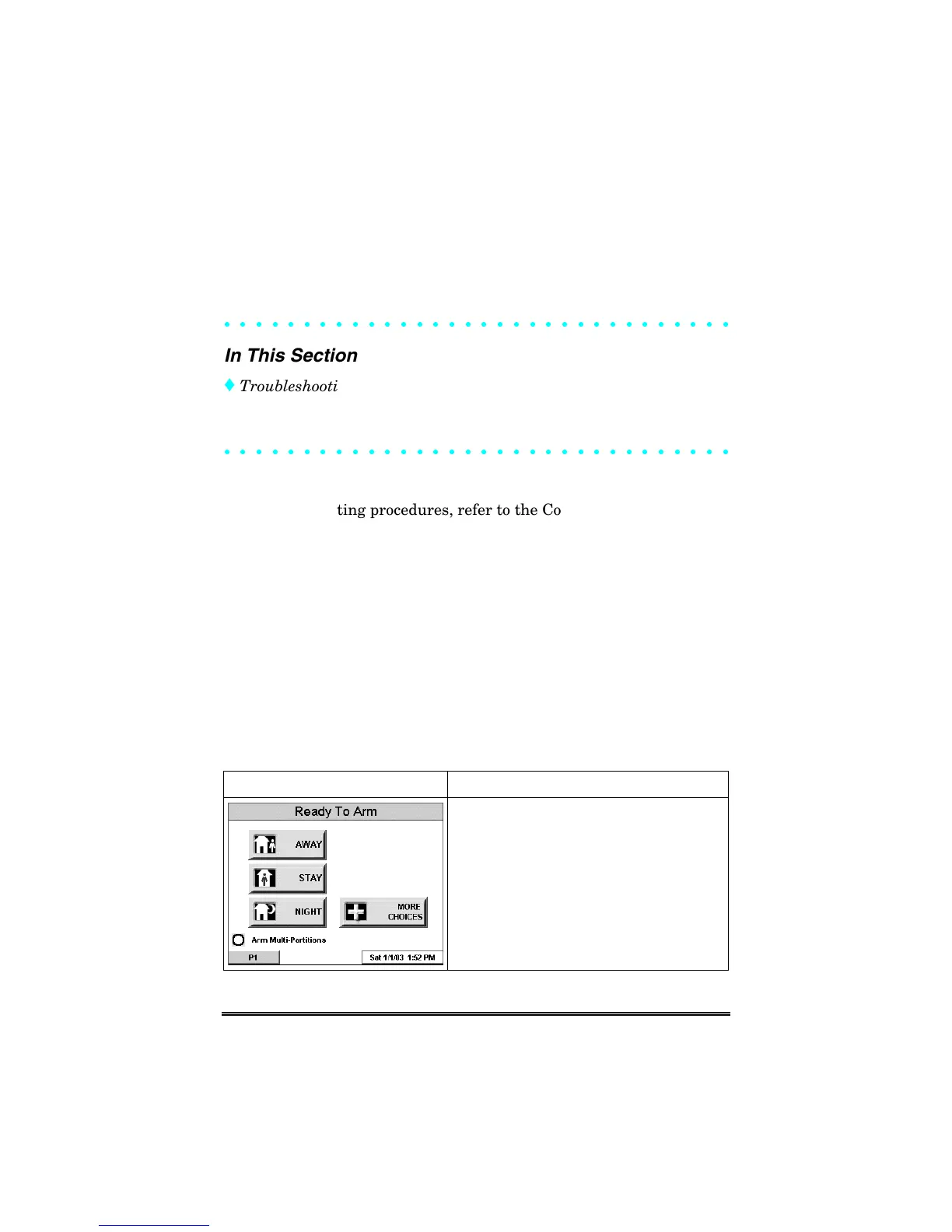7–1
SECTION 7
Troubleshooting
xxxxxxxxxxxxxxxxxxxxxxxxxxxxxxxx
In This Section
♦
Troubleshooting
♦
Diagnostics
♦
Performing Diagnostics
xxxxxxxxxxxxxxxxxxxxxxxxxxxxxxxx
Troubleshooting
For troubleshooting procedures, refer to the Control Panel
Installation Guide.
Diagnostics
About Diagnostics
A series of diagnostic tests are provided that allows verification of
correct operation of the 6270ADT and its connections to the security
system. There are a total of three diagnostic tests.
How to Access the Diagnostics
To access diagnostics, do the following:
1. From the "Home" screen, press the SECURITY button. The "Arming" screen
is displayed.
SCREEN ACTION
2. From the " Arming" screen press the
MORE CHOICES
button. The "More
Choices" screen is displayed.