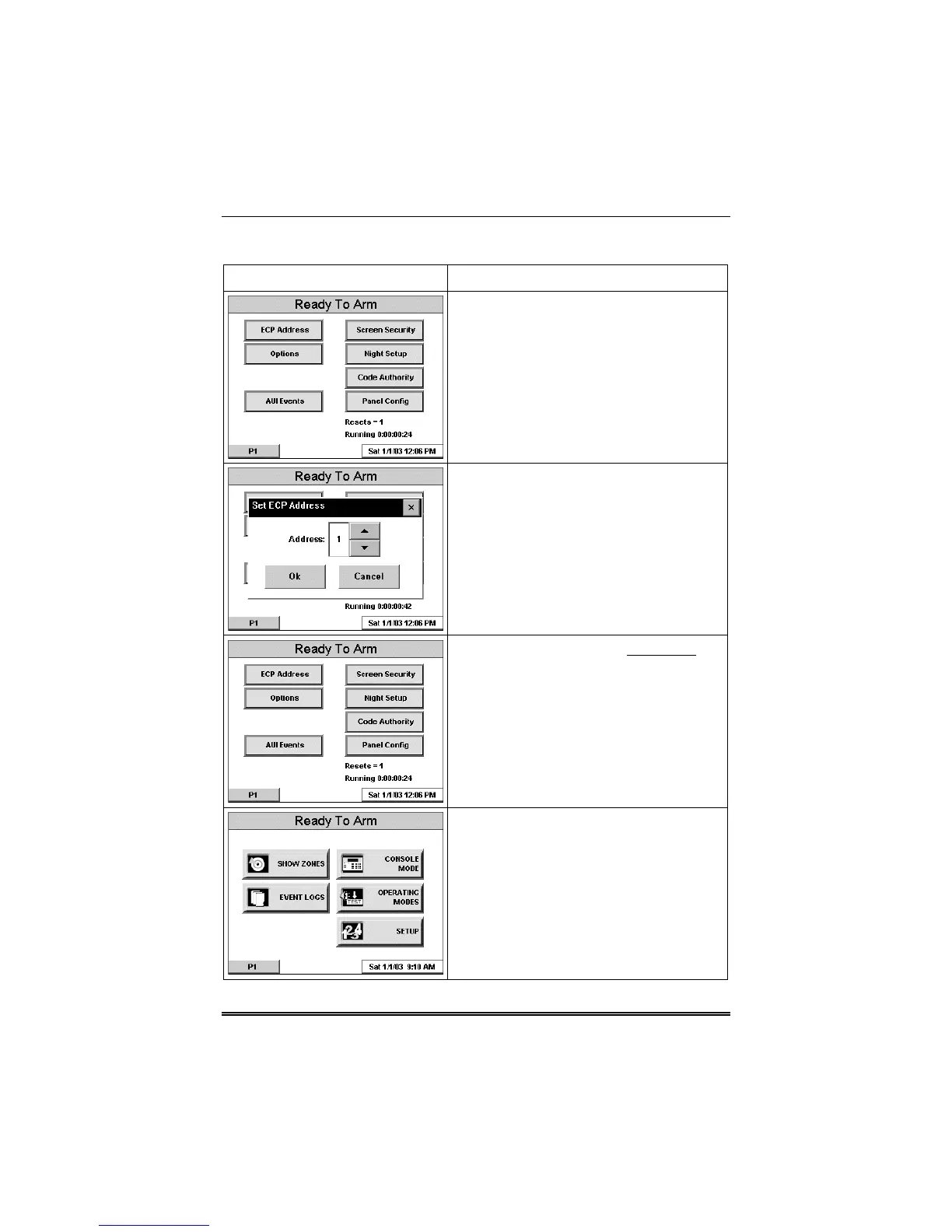SECTION 4: Initial Setup
4–5
To change the address, perform the following.
SCREEN ACTION
1. On the “Central Station” screen press
the ECP Address button. A pop-up
window is displayed with options for
selecting the 6270ADT's ECP address.
2. The available ECP addresses are:
1-2 for residential controls or
1-30 for commercial controls
Select the ECP address for this 6270ADT
using the Up/Dn arrows. Press the
OK
button to accept the address setting or the
CANCEL
button to maintain the original
ECP address. The 6270ADT goes to the
"Central Station" menu screen.
3. Press the "Back" button three times to
save the new address. The "More
Choices" screen is displayed.