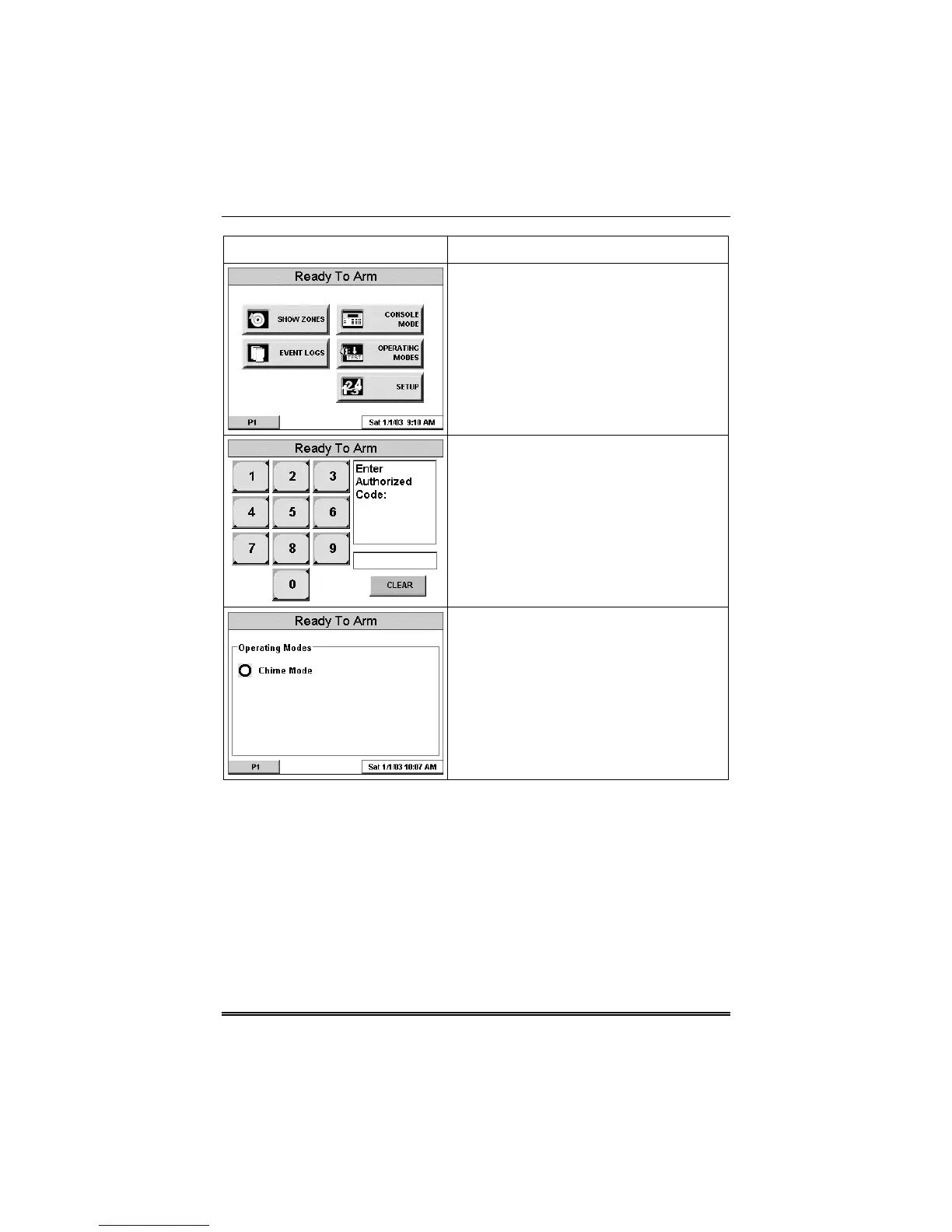6270ADT Installation and Setup Guide
4–16
SCREEN ACTION
3. Press the
OPERATING MODES
button on the "More Choices" screen.
The "User Authorization" screen is
displayed with the instructions "
Enter
Authorized Code
".
4. Enter your “Installer” code. The
"Operating Modes" screen is displayed.
5. Touch the Chime Mode button to turn
the Chime Mode on or off. A checkmark
appears in the button when the Chime
Mode is “ON”.
Press the “HOME” or “BACK” button after
making your selection. When the
6270ADT exits the “Operating Modes”
screen, your selection is saved.