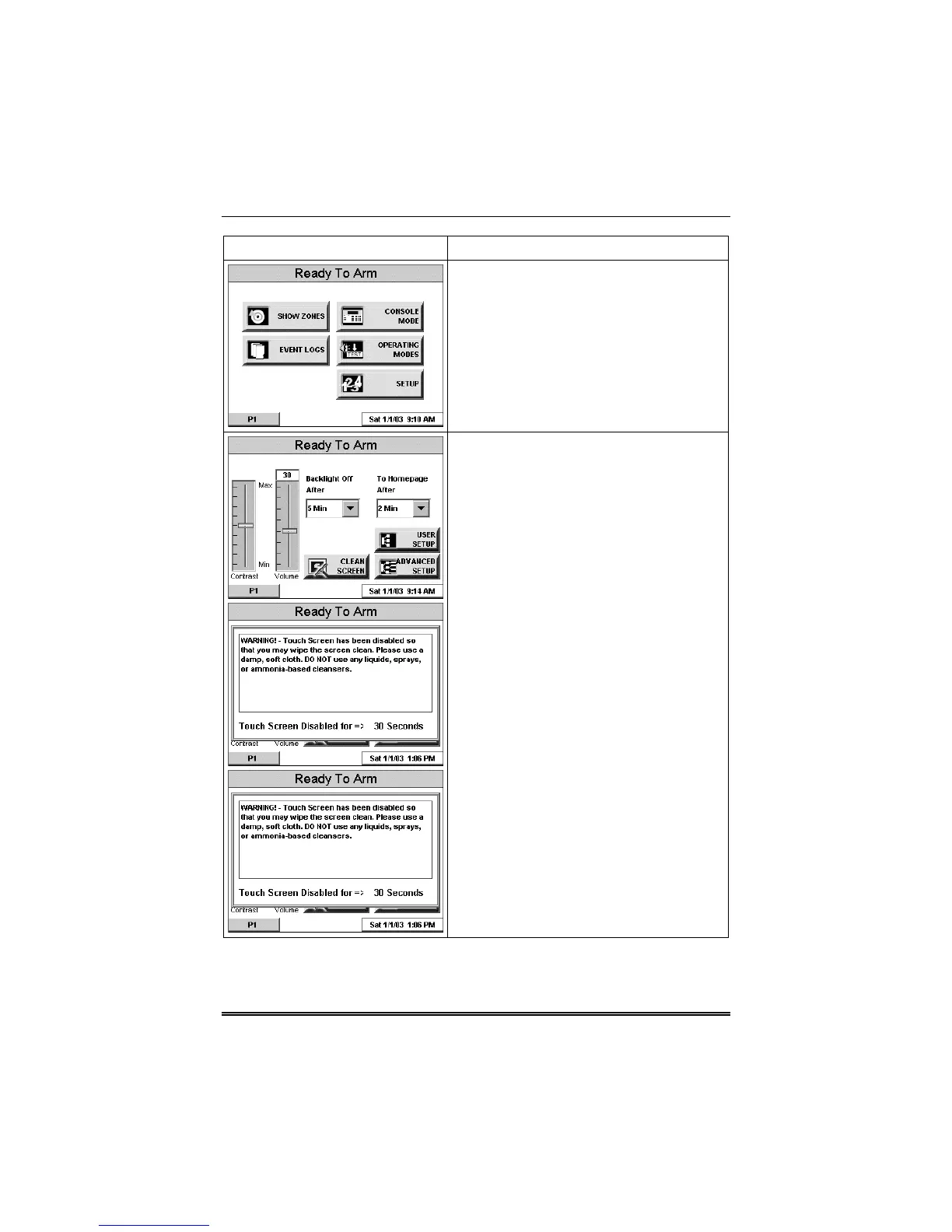6270ADT Installation and Setup Guide
6–2
SCREEN ACTION
3. Press the
SETUP
button on the "More
Choices" screen. The "Setup" screen is
displayed.
4. Press the
CLEAN SCREEN
button. A
pop-up window displaying “
Touch Screen
will be disabled so that you may wipe
the screen clean. Please use a damp,
soft cloth. DO NOT use any liquids,
sprays, or ammonia-based cleansers.
Press CONTINUE to disable
touchscreen.
When the
Continue
button is pressed the
“
Touch Screen Disabled for => 30
Seconds
”. During these 30 seconds the
touch screen should be wiped clean of
fingerprints using a mild soap solution and
a soft cloth. When the counter reaches
zero, the window automatically closes and
the touch screen is active.
Note:
Do not spray cleaning agent directly
on the screen, spray it on cloth then wipe
surface area.