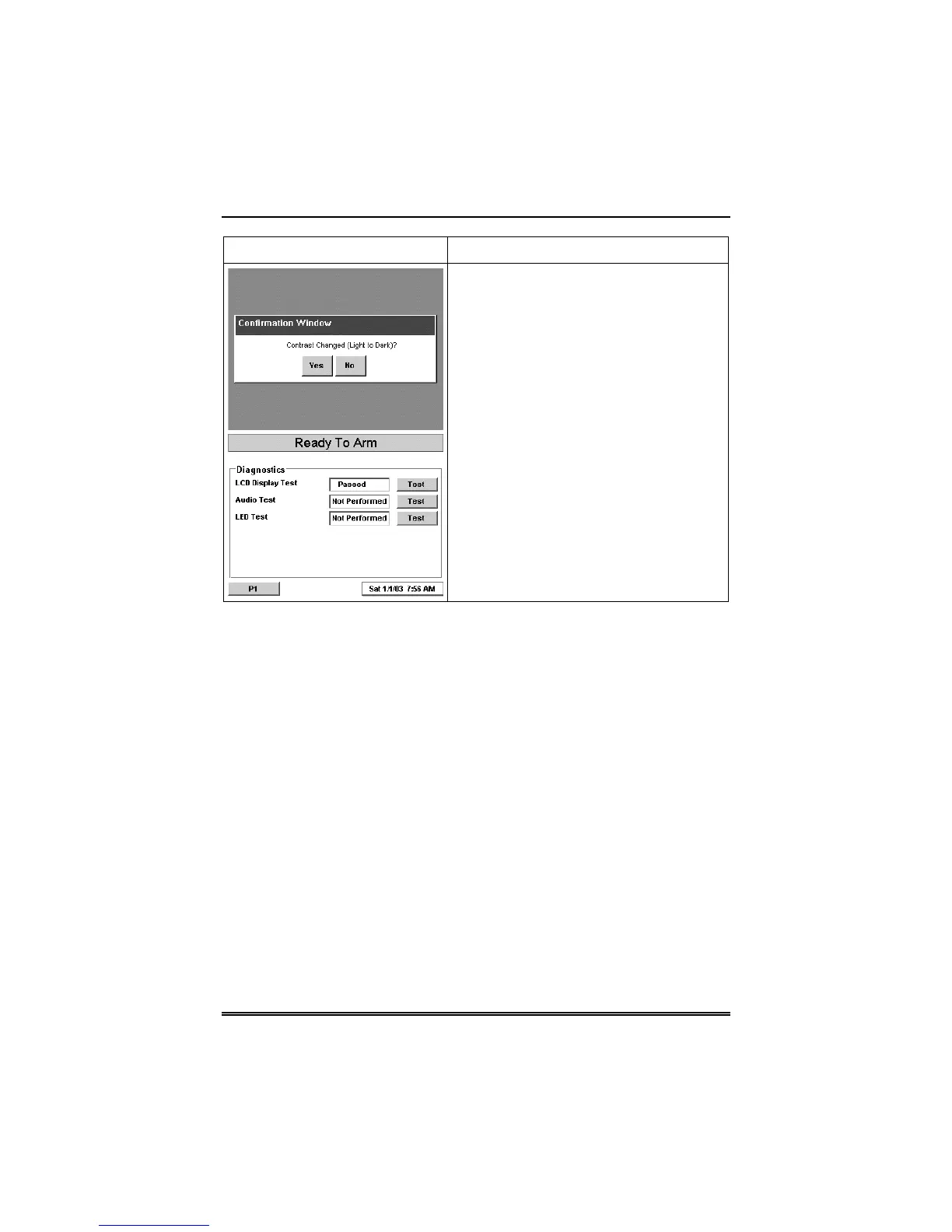SECTION 7: Troubleshooting
7–5
SCREEN ACTION
5. When you press the
Yes
or
No
button
accordingly, the "Diagnostics" screen is
displayed with the LCD Display Test
results ("Passed" or "Failed") shown in the
test status column.
Note:
If the response was no (the
No
button is pressed) to any question of this
test, when the system is returned to the
Diagnostics screen, "Failed" is displayed
in test status column.