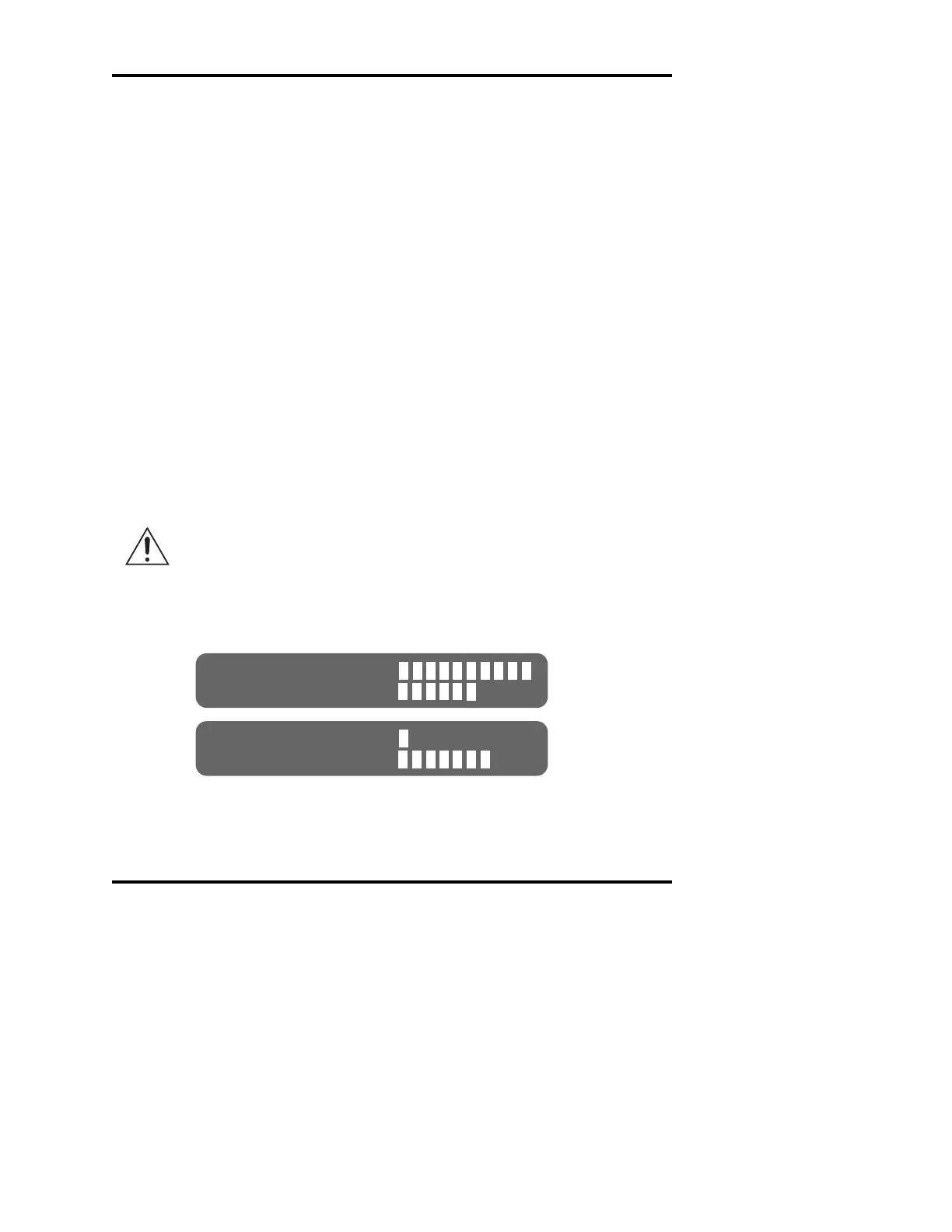Each time the power is turned on, the display and printer (if in use) pro-
vide critical information, such as software version and probe bin num-
bers. Record this information in the Service Log at the end of this
User's Guide. Maintaining a record of this information will facilitate
any service that may become necessary.
The user is then prompted to run a one-minute self-diagnostic test. It
is highly recommended that the user runs this test. Bar graphs will
appear, showing the block (B) and the sample (S) probe temperatures
while the instrument cools down, and then while the instrument warms
up (see figure 2).
When the self-diagnostic test has been completed, the display will read,
"Osmometer Ready". Tests can now be run, or additional functions
can be accessed from this display.
NOTE To avoid any misunderstanding that might arise due to an
unfamiliar display language, all displayed messages may be
changed from English to several other languages. (For lan-
guage selection instructions, see Chapter 4.)
CAUTION If a power interruption occurs, turn the instrument off at
once. Leave it turned off for at least 5 seconds after power
has been restored (even if power restoration is immediate).
4
Advanced
®
Micro-Osmometer Model 3320 User’s Guide
Figure 2: Self-Diagnostic Test Displays
C o o l i n g B :
S :
W a r m i n g B :
S :