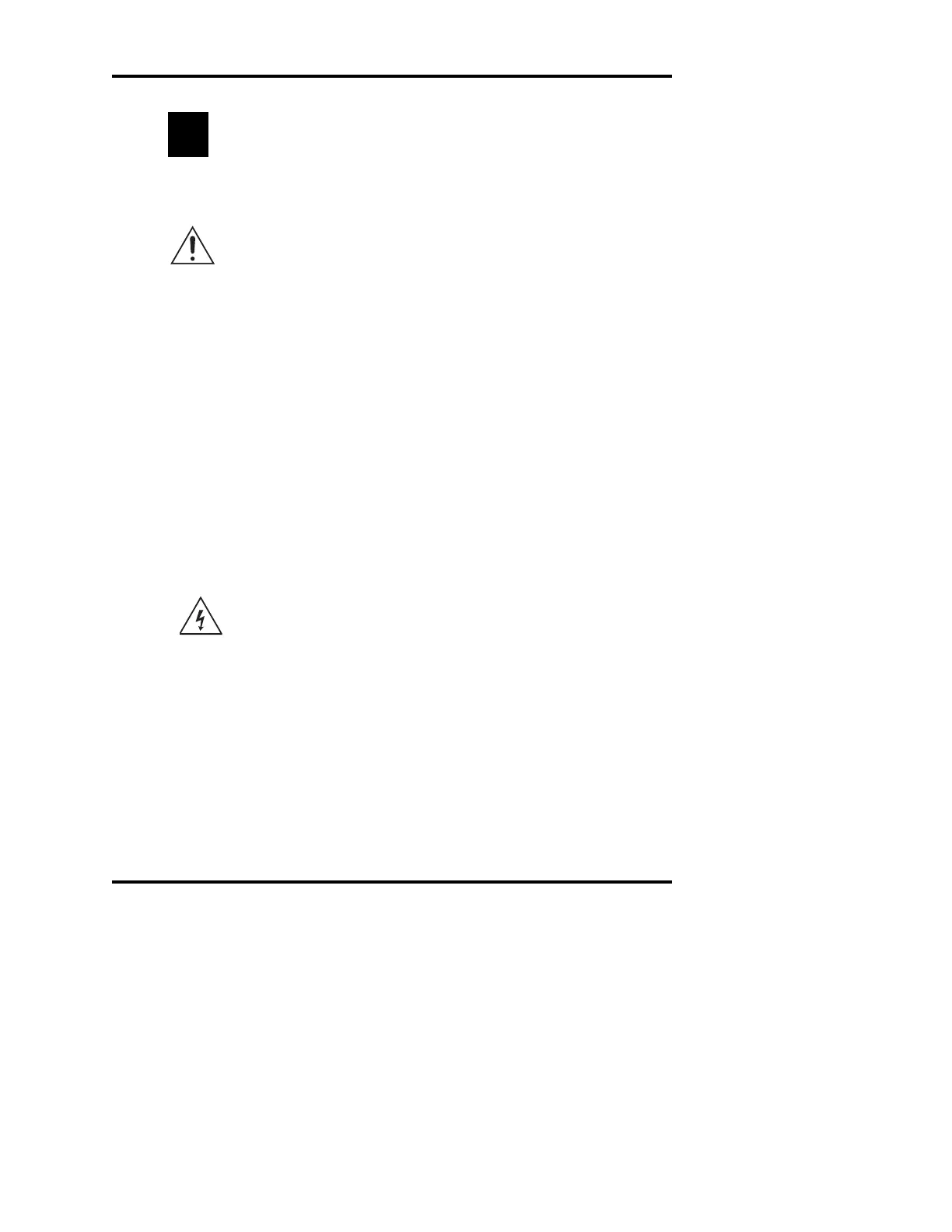1
Installation & Setup
In order to set up your instrument properly, it is important that
you read and follow the steps in this section. Please follow these
steps carefully and be sure to read Chapter 2 — Instrument
Operation before attempting to run tests on your instrument.
Step 1 — Find a location for your instrument
When choosing a location for your new osmometer, be sure to
meet the following criteria.
• Adequate space. The dimensions of the instrument,
including the onboard box of sampler tips and chamber
cleaners, are 14h × 15d × 14w inches (35.3h × 38d ×
35.5w cm). Be sure to keep your workplace free of debris,
especially underneath the instrument where proper ventila-
tion is needed. Make sure not to block the exhaust fan on
the back panel.
• Electric outlet availability. Your instrument will need to
operate within five feet of a properly grounded, three-
prong electrical outlet capable of continuously supplying
1.25 ampere at 100-240V, 50/60 Hz. If the instrument is
not grounded properly, its operation may be impaired and a
safety hazard may exist. Therefore, be sure to test the out-
let and record the results before operating your instrument.
Step 2 — Unpack your instrument
To unpack your osmometer, take the following steps.
1
