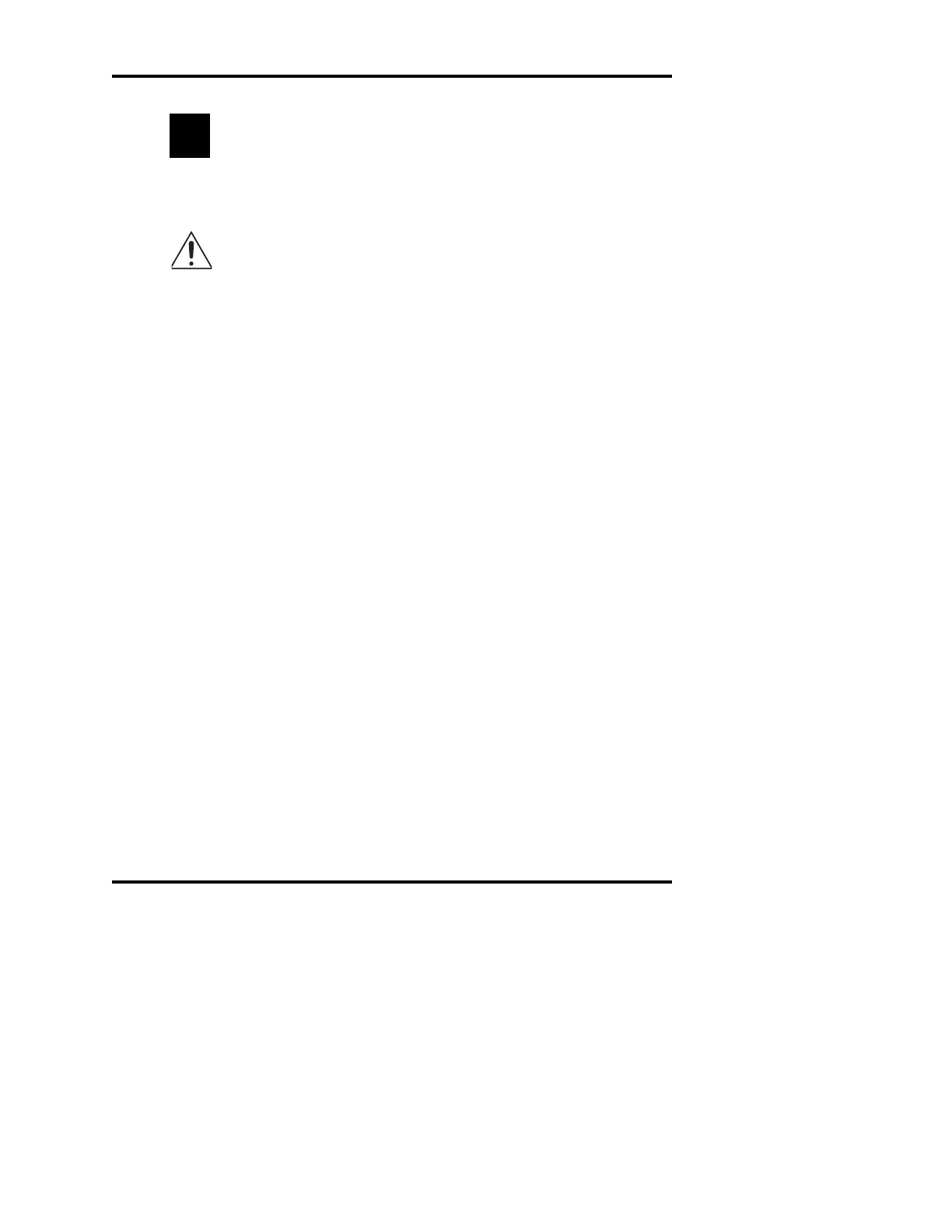5
Troubleshooting & Service
This chapter contains very basic information to help you solve
problems that might arise with your osmometer. Please read all
instructions very carefully, and if a solution cannot be found in
this guide, contact Advanced Instruments for Hot-Line Service.
Service & maintenance cautions
• Do not perform any service or maintenance yourself,
except as detailed in the User’s Guide.
• Unplug the power cord prior to opening or removing cov-
ers, or else you may be exposed to electric shock, exces-
sive temperatures, or mechanical hazards.
• Performing service or maintenance not detailed in the
User’s Guide, with or without a Service Manual, should
only be done by a qualified service technician.
• Never restrict airflow into or out of the product. Occasion-
ally, check the air vents for blockage.
• Wipe the exterior of the product with a soft, damp cloth as
needed. Using cleaning products other than those specified,
may discolor or damage the finish.
• If the product requires service for any of the following rea-
sons, unplug the product from the electrical outlet and con-
tact a qualified service technician.
- The power cord, extension cord, power strip, or power
input module is damaged.
27
